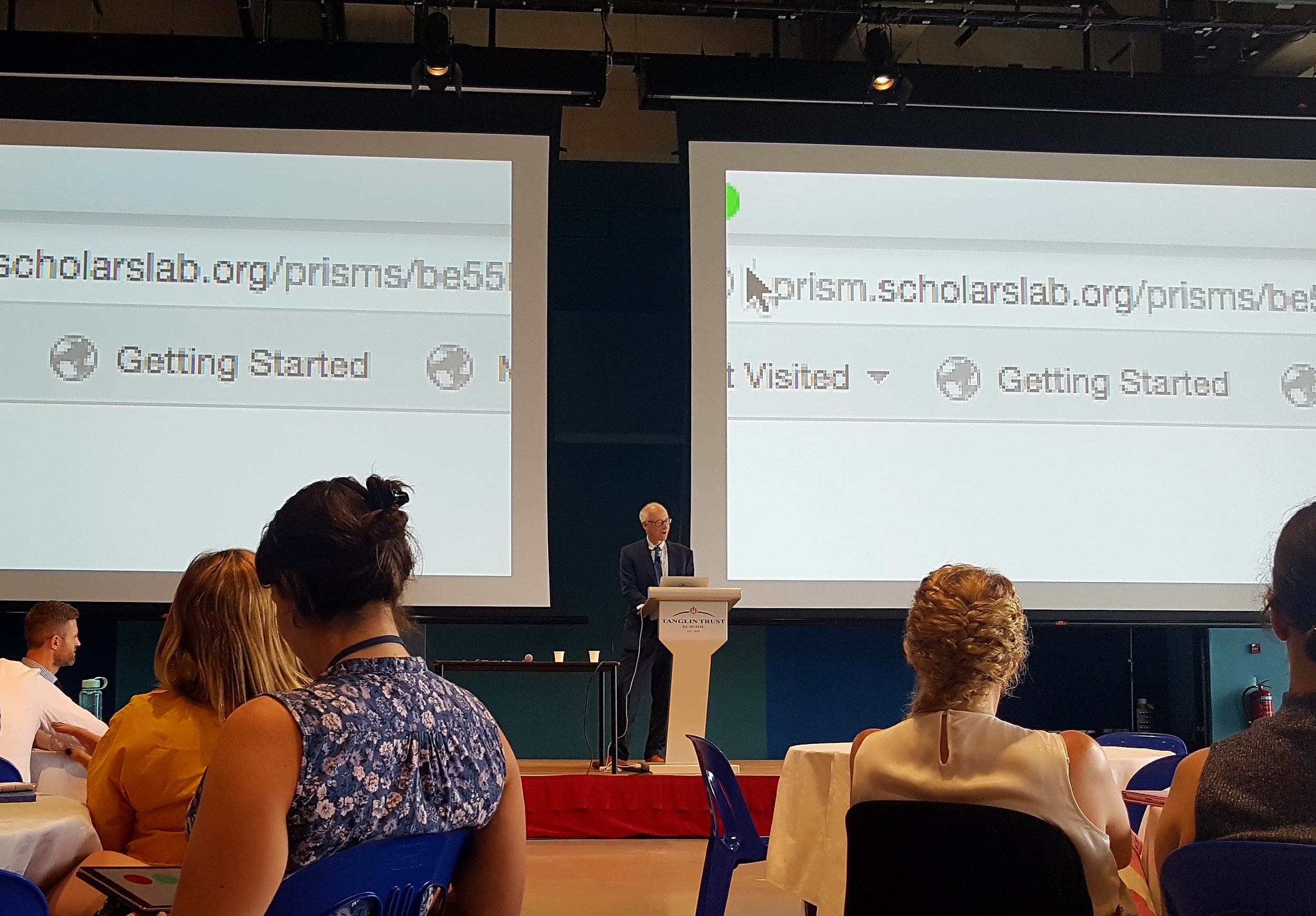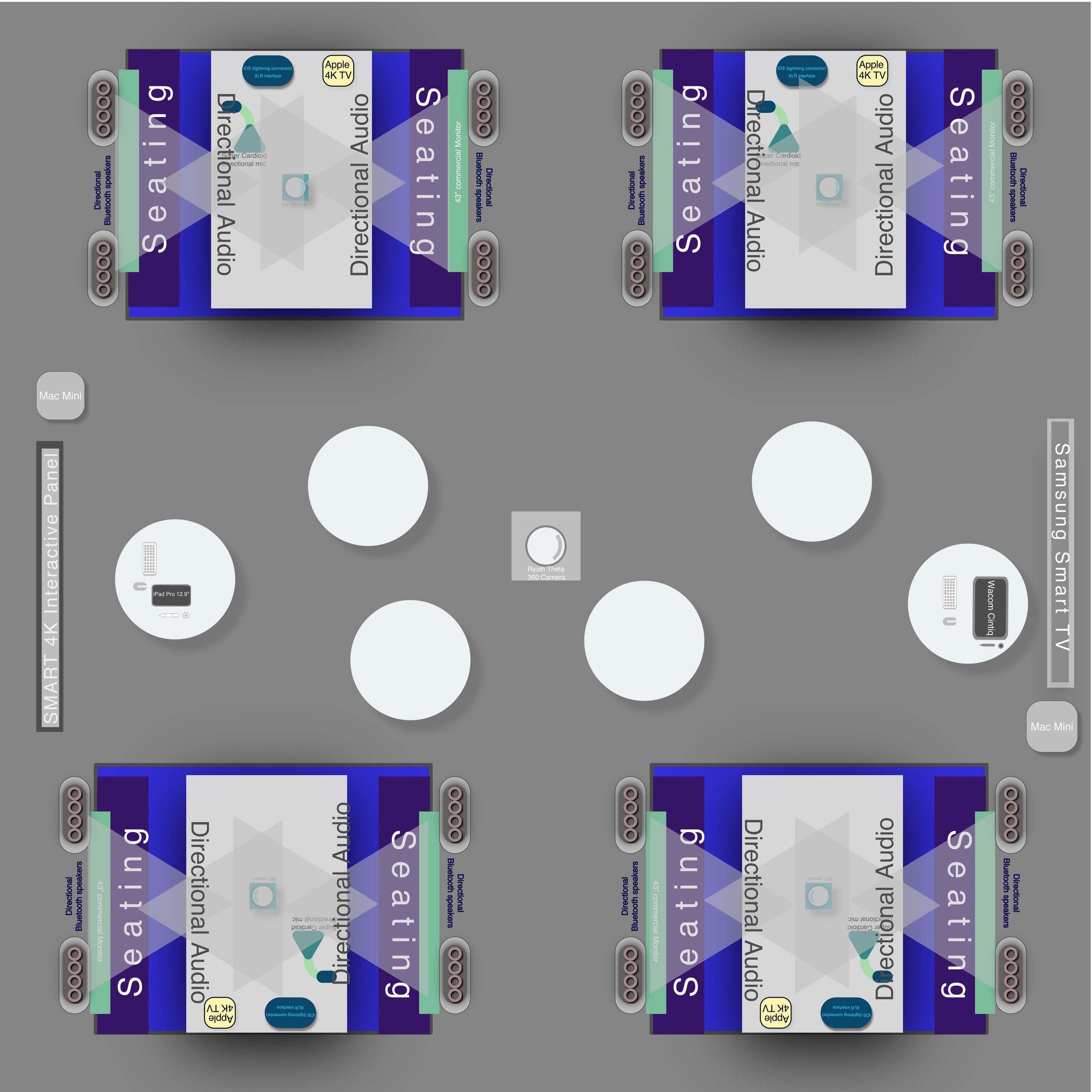Building and Designing a Learning Space is Actually Denoting Change.
Some weeks ago I had the pleasure to have lunch with Alan November. What a wealth of ideas and inspiration he is. The reason I was having lunch with him was that our Director of Learning had organised his visit as he was on his way to the American school in Singapore then on to several destinations as he was heading Eastward.
Deliberately sitting opposite him, I wanted to know more about his processes in finding out best methods for troubleshooting and developing a learning community. What gets it off the ground? What makes it independent? And ultimately, what makes it to become autonomous? How can we initialise an ethos of change? These are all questions I'll be addressing as this project unfolds.
The reason I was doing this was because I have designed this room that is, let’s say it has the right intentions, the right impetus but not quite the right direction. Let’s call this the Apple Watch of our school. Version 1 and 2 were ok, could do a job but for all intents and purposes were also-rans. This was coupled with there being too many cooks who needed or wanted to add their secret recipe of 12 herbs and spices to mix and there was too much Cayenne and not enough balance. This, coupled with the fact there was no set figure for a budget meant that everything was being done piecemeal: we have kit that either works, is flakey, expensive and not suitable for the learning to take place smoothly. It’s frustrating. It needed a kick up the arse.
So here were are: I’m sat opposite a booming erudite intellectual trying in vain to get as much information out of him as possible in the hope that I’d get a ‘Eureka’ moment. And to my surprise I did. It’s been a while since the Edtech mojo has been alive within me but here it is in it’s full glory. That room needs learning first and the teachers and children need channels in which to publish on, all the while using tech that is current and forward thinking but not so much it scares away the average classroom teacher.
Alan was talking about giving students the avenues in which to publish learning with the aides video. This is what my good edtech friends Ian Stewart and Ian Pittman call ‘dirty filming’. Get the children recording with any camera that’s available - anything that they are learning about and get them publishing it. Its’ that simple. Film it. Share it. Then, get an audience to view it. That last bit is the hard bit in our school. Because, you know, that known lone voice from the Tech Dept. is always the maddest: “beware the edtech guy is advocating a slight change to routine - run for hills!” Just get your kids enthused about talking online with a level-headed approach and all will be fine. All WILL be fine and the content will evolve. The stumbling block is what I hear all too often: “Oh, the kids just make any old stuff and it’s not vey good.” Yeah? Give them a go and see what happens, you may be surprised by the outcome and how it actually evolves.
So, Alan, being a different voice, saying something very similar to what we in my department talk about relentlessly, is suggesting getting streams [channels] of learning published. The difference is that, while Alan’s examples were compelling, the viewership for the age of the videos was low in my opinion (90,000 in the most viewed episode). And, they happened to be on low-level aging platforms (old Wordpress). While this is minor, it does make me think why they weren’t on YouTube if commentary and viewership is the key goal. Anyway, the examples were fine; I’d prefer to hit the biggest community if numbers and feedback was my aim. And, this is one aspect of the set of goals I have. Feedback and a kind of calculus approach to the betterment of the ‘dirty films’.
4K
However, he made his point sit well with the majority of us and helped move this idea forward. Now, the thing that made me sit up and listen to Alan even more was the idea of refining that process of ‘dirty filming’ the two Ians talk about: Refining parts such as Audio. Audio is a big deal in today’s market. It’s all well and good getting a product out there although, if your project doesn’t get any better or more refined over time, not only in content, but in actual technical quality then you’re going to be losing out both in terms of viewership and visual/ aural appeal. The other aspect is the actual quality of the resolution given the cameras at our disposal and the screens we’re viewing them on. ‘Dirty filming’ is OK but I want to up the game on this as a secondary goal. We’re still on VGA in a vast number of classrooms in my school and this isn’t good enough in a non-profit international school to be frank. Moreover, I don’t think this has dawned on many teachers either. It’s kind of ‘well, that’s how it’s always been’ mindset and I’d like to leapfrog the HD element and just go UHD/ 4K in this new room to demonstrate the current levels of affordable display. The devices we own as a 1:1 device are close enough to 4K (iPad Pros), can run 4K HDR content (albeit downsampled but higher than 1080p) will cast higher than 1080p, Apple TV will stream 4K plus the new interactive whiteboards are all going 4K too. So this makes sense to let the Teachers see this for themselves and push the need for clearer text and objects to be seen at the back of the classroom. In every classroom.
A Producer’s Progress
Webcam video in 2009
Using a RED Raven Camera in 8K 2017
To make my point about having, or starting out with decent kit, take a look at and YouTuber called Marques Brownlee for example. In the world of tech bloggers he has carved his own niche (not so niche any more as there are millions of them). But look at the evolution of his early videos to todays. In the old days he used whatever camera was at hand - even his webcam from his Macbook and the included mics (his time on Twit.tv for example) from that of his EarPods. But now look at the well scripted videos shot in well lit vast studios with poignant (and expensive) props dotted about. Lastly, though, the camera and mic set up he currently uses is an 8K modular RED camera. This is far cry from the webcam days of yore - pure overkill for YouTube but you see my point for progress. I want my students to feel like they are producers of quality products and can demonstrate an outstanding learning curve both technically and of quality output, å la November.
Use headphones especially with your other half at breakfast
I also think it is incredibly important that audio be split from the rest of the classroom whilst the class is still running as classrooms do - they tend to get noisy! And, the media can be played sans interference to and from other areas of collaborative learning going on around the classroom. This is part Alan November, part pet peeve. My number one modern day annoyance is the sound from someone’s video on their phone rattling my ear drums from the rintinner (my own colloquialism) at the base of their bloody phone. Get headphones or don’t play the content - we don’t all share the same passion for your Facebook, SnapChat, Instagram Stories or your mothers’ warblings on Skype/ FaceTime in this train carriage. Get headphones. This is, in essence, the modern classroom. There is media being played all over and more often than not the same group of children need to see it as as group then discuss it as a group. All the while there is other content being played to other parts of the classroom. Break this natural interference with smart, directional audio such as the Acouspade from Ultra Sonic.
So, with this petty rage and my petty rage partners en-tow, I see the need to educate students that this interference is rife and can ruin the learning taking place on another table or other part of the learning space they are occupying (even if they don’t care about the audio bleed, they need to know it’s there and can be improved). If you look at the plans of the room you can see that I have allocated space for two orientations of Bluetooth directional speakers: Horizontal and vertical. This is the part where the future tech is laid for all to see and should be an important aspect of modern day tech use. Audio is a very underrated aspect of production in many a school video publication (as too lighting but that’s another post entirely). For example, we have a TV in one year group that shows video but there isn’t any speaker attached (There is, but it’s turned off due to it seeping into the surrounding classrooms). So the video that is played is silent and absolutely pointless as we don’t know what is being said on there if at all! And very little is embedded. If only the audience could stand and listen.
Students and Media Production
Orientation A. Horizontal
Orientation B. Vertical
The space is 1:1 and incorporates full use of pen enabled devices (iPad pros 10.5”) as currently the device of choice in my school is any iPad beyond an iPad Air/ Air 2. However this doesn’t facilitate a connected Pencil. Students can purchase a powered stylus such as the Adonit but very few do. Therefore kitting the room out with iPad Pros offers us an opportunity to invite parents in to use the space and see in action as well as including many of the specialist teachers into the room too. This caters for the ‘future’ part of the name of the room. The ‘Future’ part cannot be too far beyond the understanding of the staff we currently have. Trying to explain to laymen teachers the intricacies of cabling, load-balancing and boosting latency of video streams makes their brains melt out of their ears. Instead, what they need to hear is: “This is a button that can broadcast this child’s learning to all students and booths at once.” Or, in this case, students can annotate, remix your presentation and add their own stream in 360° to your year group’s YouTube channel. That’s about as far as we could go with some but they would completely love the end product.
Students who are producing video or podcasting in this room have the opportunity to broadcast with the help of 360° cameras. A Ricoh Theta (currently the device of choice due to reviews and streaming to any device not like a Samsung!). The cameras will pick up all students on the table, the devices they are using (iPad Pros 10.9” with Pencils - the main thrust of this was to use pen-enabled devices in there), the annotations of whiteboard pens on the tabletops plus the screens behind them. The students should be able, as a team, pair or individually and, with the aid of the adult in the room who can stream the footage, publish their learning as it happens in the classroom - live in some cases. Additionally, students can compare this group work with iOS11’s screen capture tool and publish not only first time learner’s views but a revision of their streamlined understandings. Having up to six devices, the 360° camera and the screens from the main teacher’s screen on show where the viewer can move from person to person is a very powerful thing.
Some of you might say, well, don’t the children have a camera each, can’t they use those? Well, yes, however, from a class-wide canvas point of view and in collaborative point of view, no, and, not really. A scribe in the team may not be the best presenter and this may take on the role of two children. In a 360° video situation, the camera is already on them. in fact it’s on them all at all time. All they have to do is demonstrate their learning using their voices and the devices they have and you have a very rich all-encompassing publishing arena. In order for students to be able to draw and annotate in real time, decent apps are needed such as BaiBoard (Docs can’t draw and OneNote can’t sync in real time). More on this later when I discuss software.
The Director of Google Singapore and the ultimate goal of scale
At the opening of this room, the Head of Google Singapore (Joanna Flint) came by and officially opened it. She said, in her opening speech, that she had seen other rooms purporting to be the future of learning alongside technology. Many of which had been successful, many had been full of screens to support active learning and many (I’m reading most) had fallen short at moving the ideas to where they actually should be: the general classroom. With this in mind, the tech that is being put in this second thinking of the room’s trajectory is that it must somewhat attainable in the very near future. The tech, albeit a little pricey, allows enough scope to be reduced in price (over time) and increased at scale. The only real big ticket item is the 4k SMART screen at S$5000 a piece. Forty of these is a sizeable amount of cash but only really a small increase in cost from an IWB plus projectors. Making this work at scale and throughout the school is the key to this project. Whatever goes into this classroom must be scalable and easily adopted by classrooms and other parts of the school. I think she was saying that the tech came first in many a thought and I’m honest enough to say that in this instance it did here too. Initially. However, this time, it’s learning and creative projects first: Camera’s, Channels and Community. It’s a new wave of change as we start to produce much better content, re-mix that content and understand that students will become far better producers because of the feedback on the channels they produce it on.
Trying to make Lord Reith proud.