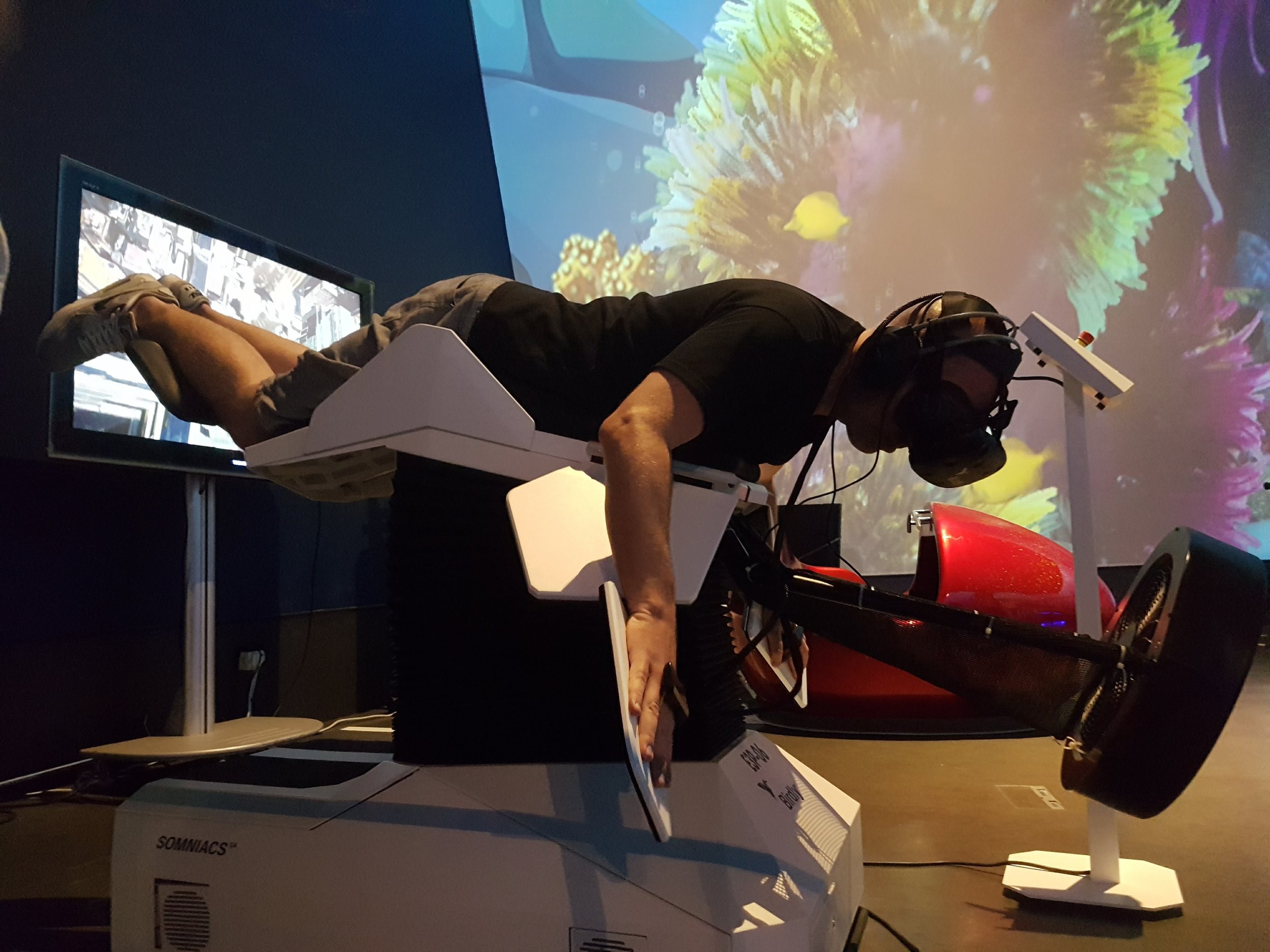Since I began experimenting with the original Oculus Rift about five years ago, I was converted to the use of VR. There was so much potential out there for VR for the forward thinking technology departments to drop into. As I learned more about the modification (or home brew) scene in VR I was hooked on the Oculus Rift Developer kit - even when there was only 4 degrees of movement and the tethering of the HDMI cables meant you were attached to a laptop or desktop and usually seated because there wasn’t any Z axis tracking.
(2014) the Oculus Rift Dev kit 2.
Then came the addition of things like VorpX. This allowed you to take a first person type environment and then transpose it into a VR game. Driving, roaming, exploring and being part of a game became a truly immersive experience. I loved it - even on the mediocre screen back then.
Then came all sorts of varieties and news in the tech media of what was technically possible - Leap Motion was one of the main ideas of this time - the mapping of hands and limbs within VR. There was a very positive outlook for VR back then. Then came the HTC Vive. Wow. A standing, ‘outside-in’ trackable environment that ran on a beefed up PC hardware pushing the realms of a not-too-distant future of VR for the masses. Along with this came the Leap Motion clip-on module, the additional ‘pucks’ for tracking and backpack PCs for untethered outside in tracking.
(2016) The modded nature of the HTC Vive at Singapore Science center.
A little back story: the phrase ‘VR for the masses’ has been around since the mid-nineties when I remember seeing an advert for Sega and Nintendo VR. The snag is that VR has been around a while and the mantle for which VR type, style and format is best. The real bone of contention is, if it’s for the masses, then it really needs to be pared down because not everyone has a PC with a (now aging) GTX 1080 to provide room-scale grunt for their VR realms and the floor space to create the ‘Guardian’ that is required for room-scale VR.
This pared down version of room-scale VR comes at a cost to the user, I feel. Namely the appliance-like nature of the device so that the mass-produced all-in-one case can provide a three-click platform: turn on, choose game, hit go. The appliance also pares down what the ‘user’ should be able to do. I find that this channels the user into what the appliance’s designers want you to use and how you should use it. Think of it like an IKEA type VR. You shop at IKEA and all you can do is trundle through the alleyways following the arrows pointing you to checkout and exiting with items you never came in for. The format and style of current titles is also of a low poly nature, that to be frank, surely cannot keep going where every title has the same blocky nature.
Oculus Quest: well built but limited for whole class use versus dual use Android phones.
That is where I feel we are at with the Oculus Quest. This takes the room-scale usership to a simplified level - albeit a well crafted one. Unlike the IKEA analogy, the Quest is very well built, offers a robust material set and has very ergonomic controllers that offer a some hand tracking that seems (at the moment at least) to halt at finger pointing to turn switches on and off in-game. Here the Quest’s controllers are AA style removable batteries. Knowing how fast the Vive’s paddles are depleted I think you’ll be looking for something like Sony Eneloops to get all-day longevity out of these. The same goes for making a hack for the headset’s USB-C battery bank connection as I had gone through half the battery in about an hour of intermittent use. In school though, I think most tech departments are looking for internal rechargeable batteries where a power bank can be USB connected and recharged.
The well-built nature of the headset means that the phone-like innards (Qualcomm 835 (3years old equivalent to a Samsung Galaxy 8), Adreno 540 GPU and 4Gb RAM run the device pretty well. The heavy coating of the Quest, combined with the screen means this thing is pretty heavy on the face after about an hour. Other people have said they get tiredness around two hours however I have a gigantic Roman nose that felt like it was supporting the entire thing after a while.
When you put the headset on, I like the way it recognises the headset is on your head and uses similar sensors to that of the eye-piece of a digital camera to turn the LCD off and turn on the viewfinder. This presents you with a lovely screen and decent adjustable lenses to view content. The controllers are simple to find (they light up on screen when the headset is on which is a nice touch) and the pass-through camera lenses on the front of the device also highlight the controllers which is similar to the more high-end Vive where searching for the controllers/ searching the room is needed.
The Oculus Quest home screen with linked store profile bottom center.
The interface is simple and has a store that seems to be filled with large number of apps and games (50at present). Now, I was expecting a lot more from this section for both apps and games. I was kind of expecting something similar to the Oculus, Vive and Steam stores. Lots of people have said that this has plenty of games starting with 50 for this specific Quest store. This is where people get a bit miffed in terms of ‘content’. If you are a Steam user then you know that there may be 5,000 games and apps in the store, yet there will only be around 10% of those games that have good reviews or good enough for you to start there. Then there will be only about 30% of these top rated games that are to your taste and of those about 10% are affordable. I think you get what I mean here, there are only about 5 of those games that I would like to play yet this is not what I’m after in this instance. What I'm after is creative or story telling experiences that wow the user...
You see, the apps needed in a school are creative, world—builder type apps that put the controllers front and center and the device set to its limits. I want it to allow me and my students to create and build something then export it somewhere to be used elsewhere, say, in TinkerCAD and 3D print it. There is only Tilt Brush by Google that I can see in the Oculus store and this was $30 (around 1000thb here in Thailand -that's way too much). TiltBrush on Steam for the full version on the Vive is much cheaper. Also, I say ‘full’ because there is no way that this phone could cope with building the scale of the models you will end up creating and exporting from a whole class - especially if you are making a walkthrough gallery of models.
The next part is looking for experiences for my students because the creative angle is blocked within a single mainstream application. I looked for video and 360 degree environments either from YouTubeVR or from sites that offer the experience from the site itself. In this regard, I tried out FirefoxVR - this has potential however as of yet there’s not much difference to a phone VR experience. What I wanted in this realm were the types of environments such as Allumette that guide you in room-scale via sound or trinkets and want to immerse you within the story itself. No such luck. Maybe there’ll be some ported over.
I also searched for apps similar to Google Expeditions, Google Stories and places to build or explore such as Museums. Sadly there isn’t really anything that stood out as something I would use a Quest for in my classroom other than what I have used previously with Android phones and Google Cardboard (or Cardboard-like headsets). These offer the same experiences as on the Quest for students that teachers always ask for, and, more importantly class teachers need to be able to search for content to splice into class projects. Having Android phones as your class set of VR devices also allow you to log into a single Admin user on the Play store and wirelessly push out the apps to each of the phones.
Creative writing using VR for jurassic settings with student tech leaders in support.
The other snag I felt that limited the use in the primary classroom especially is, should you work in a large school such as mine (8 form entry and a total of 2600 students from 3-18), having just one Quest in class, where usually two lessons of specialist provision or eight classes are running simultaneously, how can you reasonably use something like Tilt Brush, Blocks or should it ever arrive: Co Spaces, and include all children. In my school I only see the children in the 16 Junior classes once a fortnight for an hour at a time. It would require 8 devices per class set minimum with a teacher’s unit to get close to coverage.
The next item to think about here is the overall cost of a class set of Quests versus a class set of Android phone based class sets. Even if it was a set of 6 Quests, these 6 a need an additional phone for ownership for each seat in the app store (or users in the Oculus store per app per device) after the initial $500(+pp +duties) each. (The ones we have are 128Gb models the 64Gb models are $400 each) - that makes a class set cost of a minimum USD$3000 (for the models we have) before shipping and import duties.
Compare this to my previous set up of:
13 Xiao Mi Red Note 6’s with jelly-like cases =13 x S$230 (2017 models) = S$2990
2019 Mi RedNote 7 (3Gb, Qualcomm 632, 6” , 4000mah, ) similar pricing here
14 iamcardboard headsets (spare included): 14 x S$ 322 + S$50 shipping
6 Anker 10000MiA battery packs = 5 x S$55 = S$330
14 Sennheiser HD202 headphones (spare set) 14 x S$54.99 = S$769
Grand total for 1:2 class set of VR headsets: S$4488 = USD $3243.48
We can easily skin this total down by not purchasing battery packs or the Sennheiser and only buying Apple style earbuds ( I prefer these hard shell earphones for their durability). Cheap copies are available on the likes of TaoBao, Ali express or Lazada for a lot less. However, for this comparison, I’m going with the Oppo/ Huawei standard 3.5mm type that come in at S$19.
13 Xiao Mi Red Note 6’s with jelly-like cases =13 x S$230 (2017 models) = S$2990
2019 Mi RedNote 7 (3Gb, Qualcomm 632, 6” , 4000mah, ) similar pricing here
14 iamcardboard headsets (spare included): 14 x S$ 322 + S$50 shipping
14 Oppo/ Huawei earbud type earphones: S$19 x S$266
Grand total for 1:2 class set of VR headsets: S$3628 = USD $2619.42
With import duties and shipping, the Quest set works out roughly the same for a 1:2 class set (our classes are capped at 24 children ) of devices that, in my experience are simple to manage and above all else, provide a bookable resource of mobile devices that are not locked down in the same way as the Oculus Quest and provide all the functionality of a phone: video, stills, editing, QR and other apps too. The locked-down nature of the Quest where there needs to be another phone attached with a person’s Oculus account to release the developer mode really is a bind that you don’t really experience on Android devices, nor do you want to experience this as a class teacher with your students. Unless, of course, you have a teacher cohort at your school that frequently flash custom Android ROMs on their devices. However, I doubt this very much.
The thing I’m going to lead onto here is that the need for another phone’s Oculus app to pair the device for the Quest to enter Developer mode really is a step too far by comparison to a standard mobile phone for general class use. This enhanced mode allows you to you sideload apps from your Windows computer which, as a stand alone R&D device is perfect. The real stickler here is twofold and this is part and parcel of it being a great R&D device for honing staff member’s understanding of what technology is just around the corner. What I’ve learned from this type of R&D is that when single units like this are dropped into classrooms they spark so many ideas and lead-in for new wild projects or add-ons for already outstanding projects. What they don’t do is shape the current use and ready-planned resources within a school, the working, easy-to-use devices do this. The Quest is a fabulous device for future planning and aligning budget cycles especially if you run a 10% R&D already or are about to.
The two fold nature of this device is that, yes, you can mirror your computer with Riftcat and run Steam VR from here. However, I found it sketchy at best and, in school environment this has a ‘faff-to-success’ ratio of about 2:10 which, is how I found the HTC Vive originally but the ideation that came from that HTC and all the teachers who used it was astounding. The other issue, and this is a big one in terms of school use, is the tethering of the Quest to another mobile phone with the app on it. This makes it instantly a 1:1 device or in an environment such as a school is a put on/ pull off situation where there is limited time to actually make anything, say an .OBJ, for something such as Co-spaces a very tricky thing to achieve with a large proportion of kids younger than 13 or 14. Time constraints and, subsequently the exclusive nature of the device is difficult to bring into a specialist lesson. An all day round-robin cycle of activities that had this as a 20 minute building set would also hone the ideas for what we can do with the class set of Android phones for VR. The bigger social issue with this is that a single VR device, while that one kid is using it everyone is looking at that one kid wondering what the hell they are seeing. It is possible to cast the screen to another computer however, again I found the picture quality contained a lot of artefacts that may have just been the setup of our school network. This was certainly the case for streaming Steam content and to remote desktop. The ‘faff’ scale was hockey stick shaped with this endeavour.
(2017) Brainstorming with staff
Back to the tethering. This is mandatory for developer mode (why this isn’t a toggle on the device to begin with I don’t know as it’s an eight tap sequence in Android settings) which in turn is needed for the creation of the business account at Oculus.com. Once this is done, you can install the ADB drivers, Powershell script and then you can add other free VR apps from the Sideloader platform. As a serial tinkerer, this had me very much tempted into the ‘what if...? idea stream in my mind’. I was thinking along the lines of ‘what if we can build something and export it. Can we make a simple video compilation or edit game streaming as stories” for example. As it turns out, not really, maybe we will have this soon. Remember, the original Rift was like this and the Quest is a similar informant.
Now then, the Sideloader games and apps... as with any communities such as this, you need to be sympathetic to the wants and desires of devs and tinkerers, and the unstoppable desire for nostalgia. I’m talking really about the porting of games such as Quake into a VR headset such as the Quest. Sadly these don’t really work, but the desire is there to produce these kinds of channels for once champions of the gaming world. In fact, I’m still searching for a port of a game where the parabolic head movement combined a similarly moving horizon doesn’t induce instant nausea. On the other hand, these kinds of apps and games are for niche elements of school life and are a far cry from being useful for the layman - such as the painting polygon app in Sideloader. It’s an early start, yet these are not built school use in mind.
The final note here is to do with the trajectory of VR for schools versus the path VR is taking. The types of kits and the resources that are available for schools is fantastic. Something so simple as the Tuscan villa or Google Earth VR is an exceptional example of how children can be inspired to write or experience a scene that inspires other aspects of our curricula. Google Earth VR has a real Gulliver’s Travels feel about it. The snag is, harking back to the phrase ‘VR for the masses’ earlier, means that the likes of Facebook need to earn back their investment and to gain a profit by securing users to a platform. And to do this, they need to make the devices locked down and appliance-like. The games need need to be just that, games where eyeballs are on the screen as much as possible and to serialise these mini franchises. Google Earth et al is not going to do that job. Ever.
In essence, schools need to think and research very carefully how they are going to incorporate these types of devices into classes, to include as many children as possible because the learning experiences to be had from VR, as much as I’ve experienced with my classes, provide a primary source knowledge base for nearly all students, that has an outstanding knock-on effect, especially in areas such as creative writing and as I mentioned above, ideation.