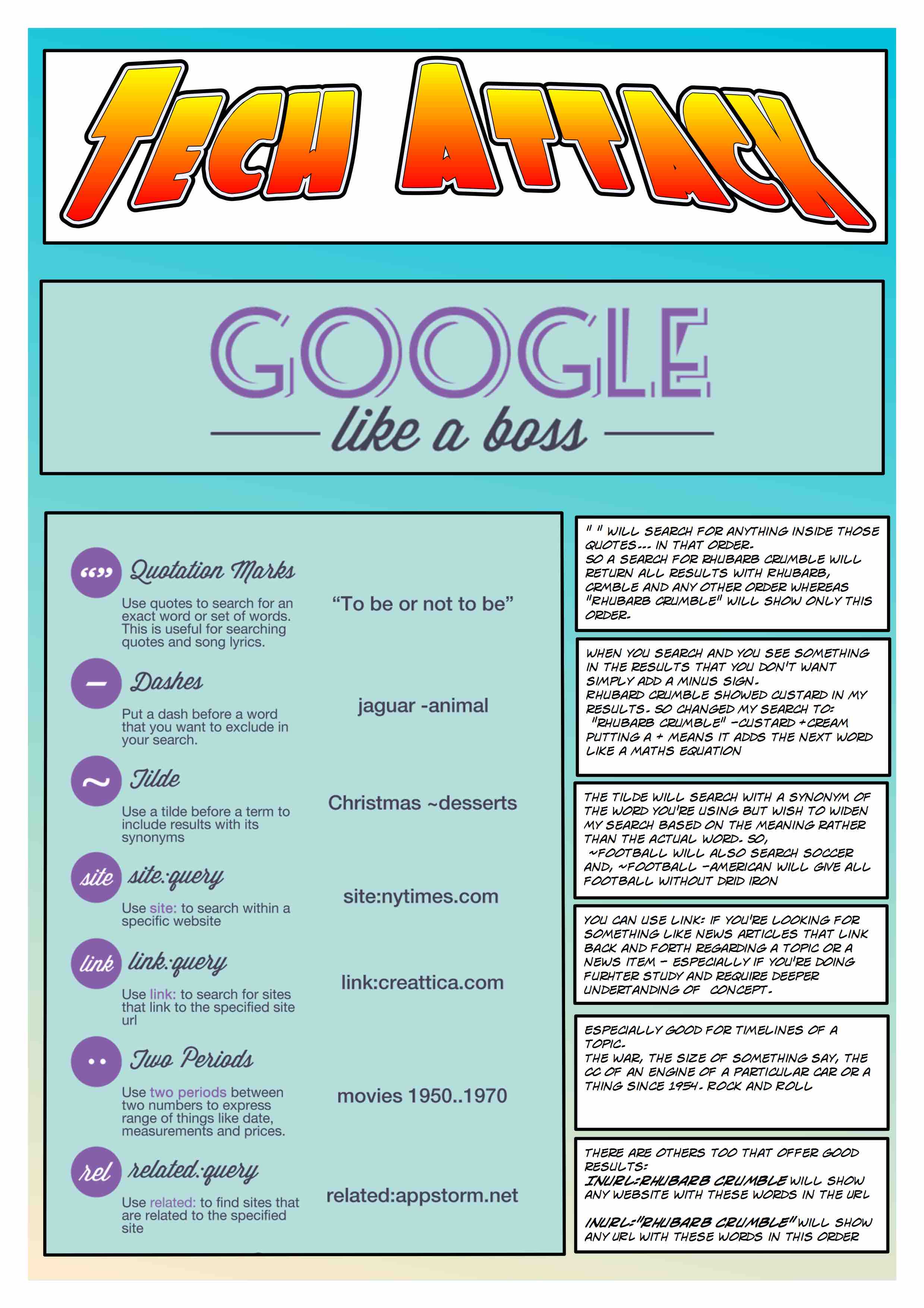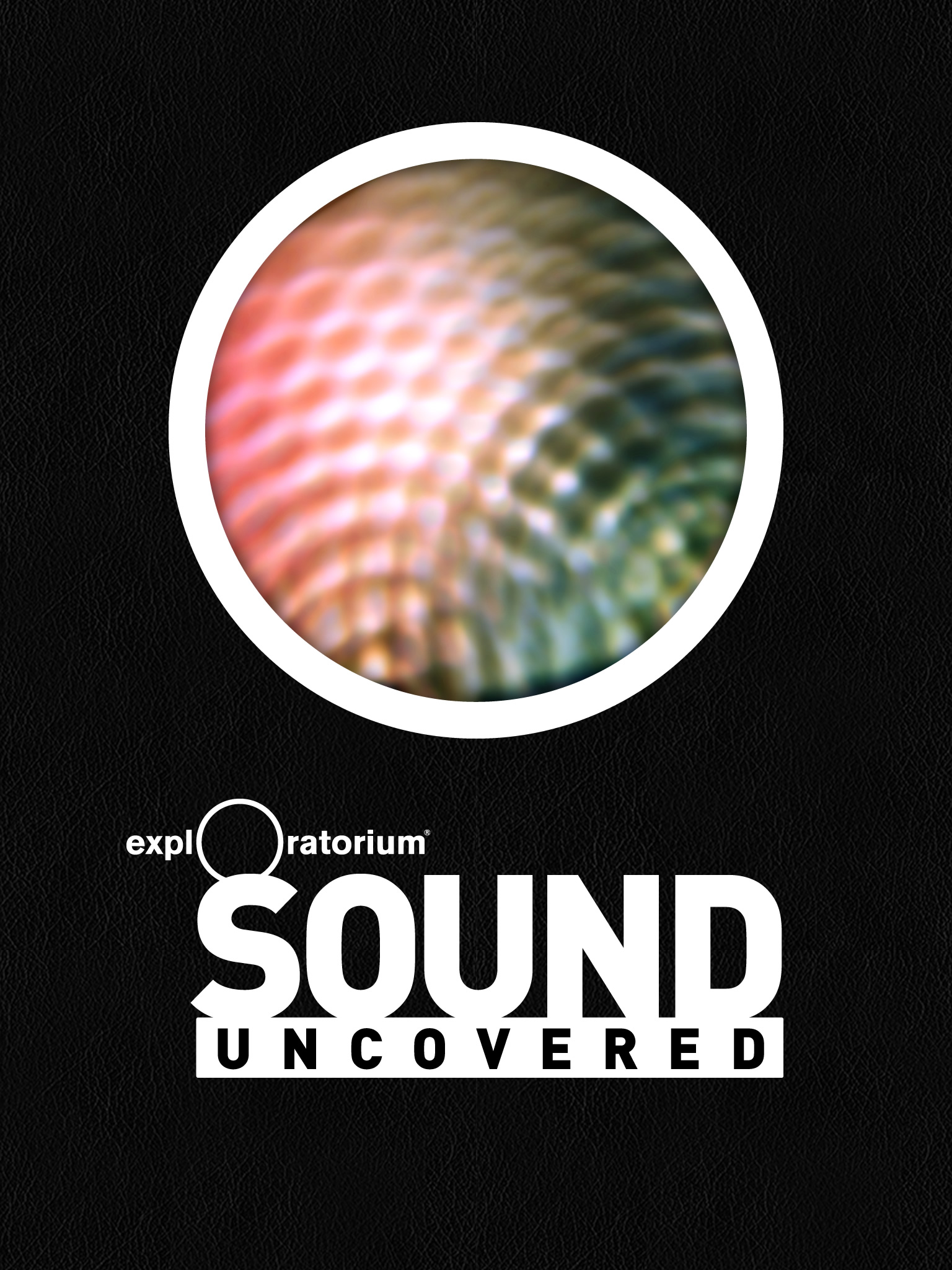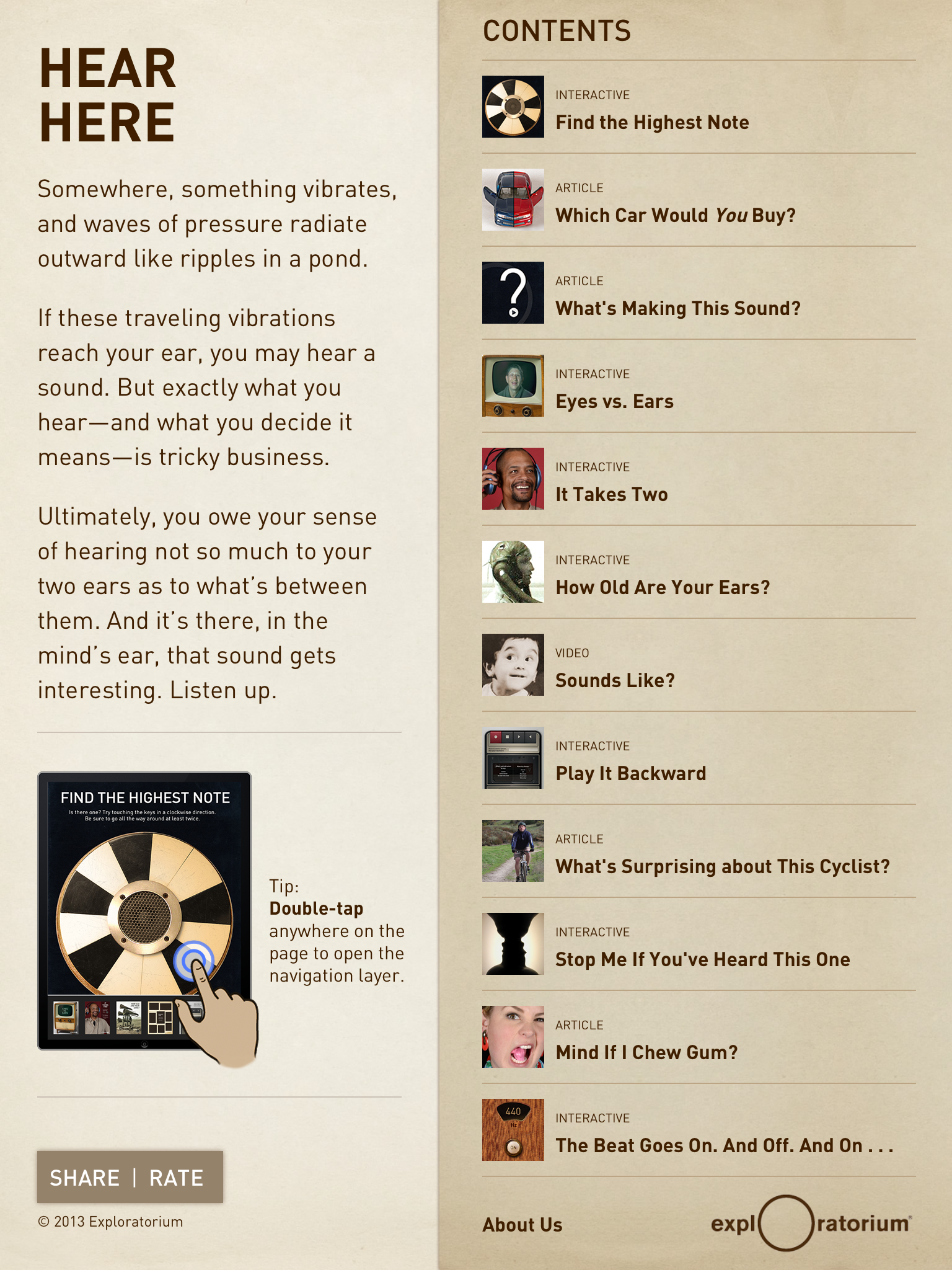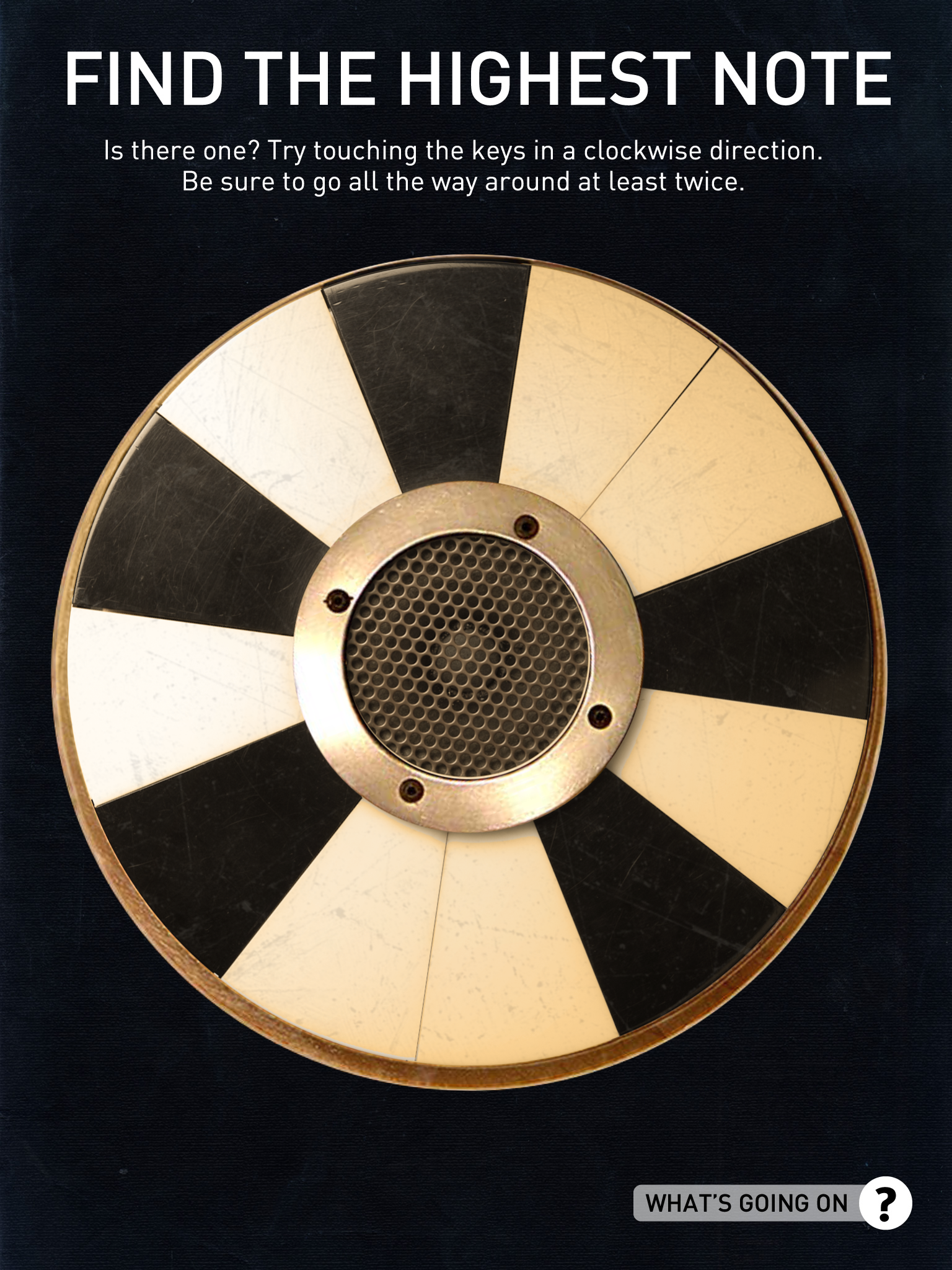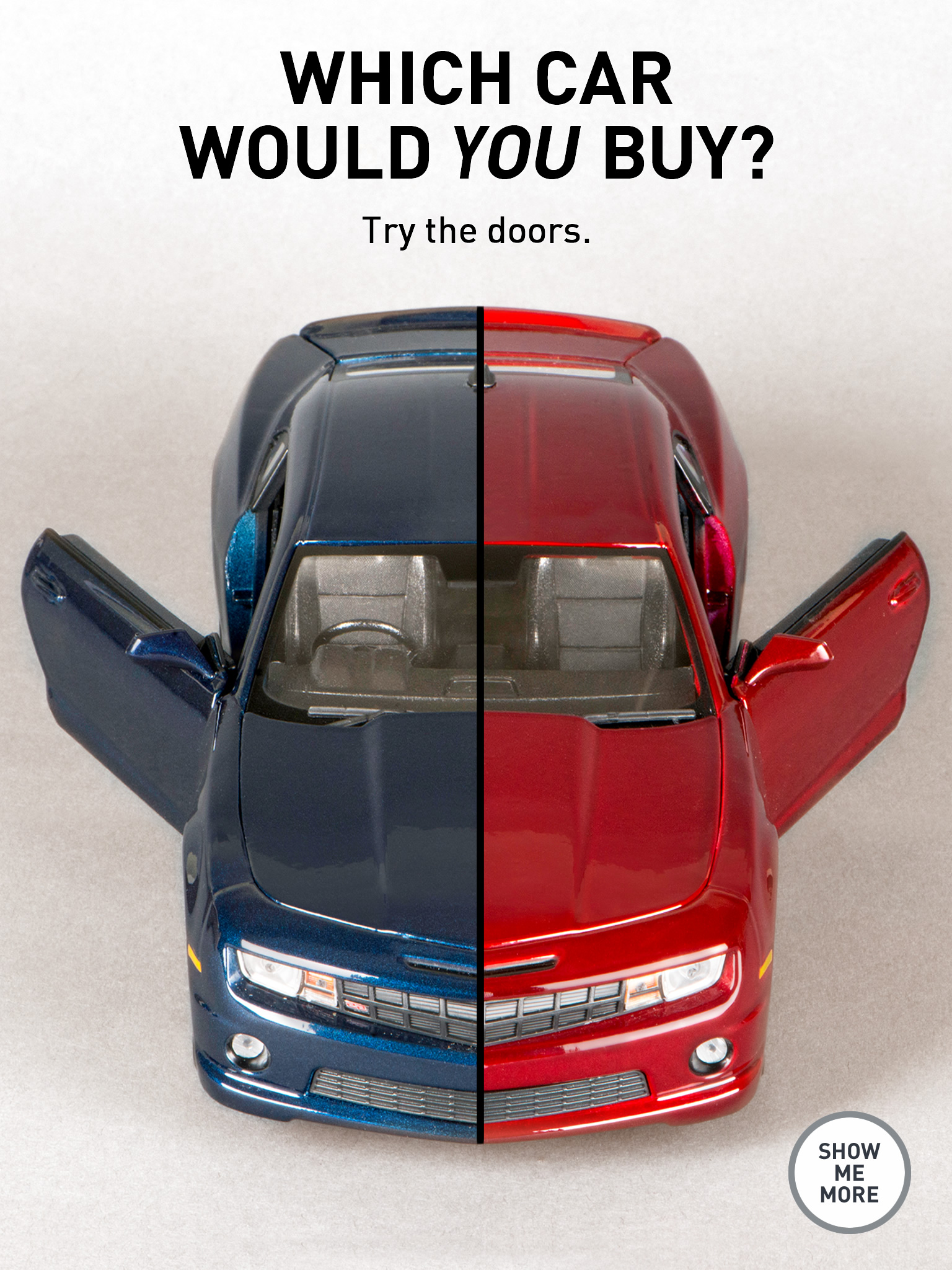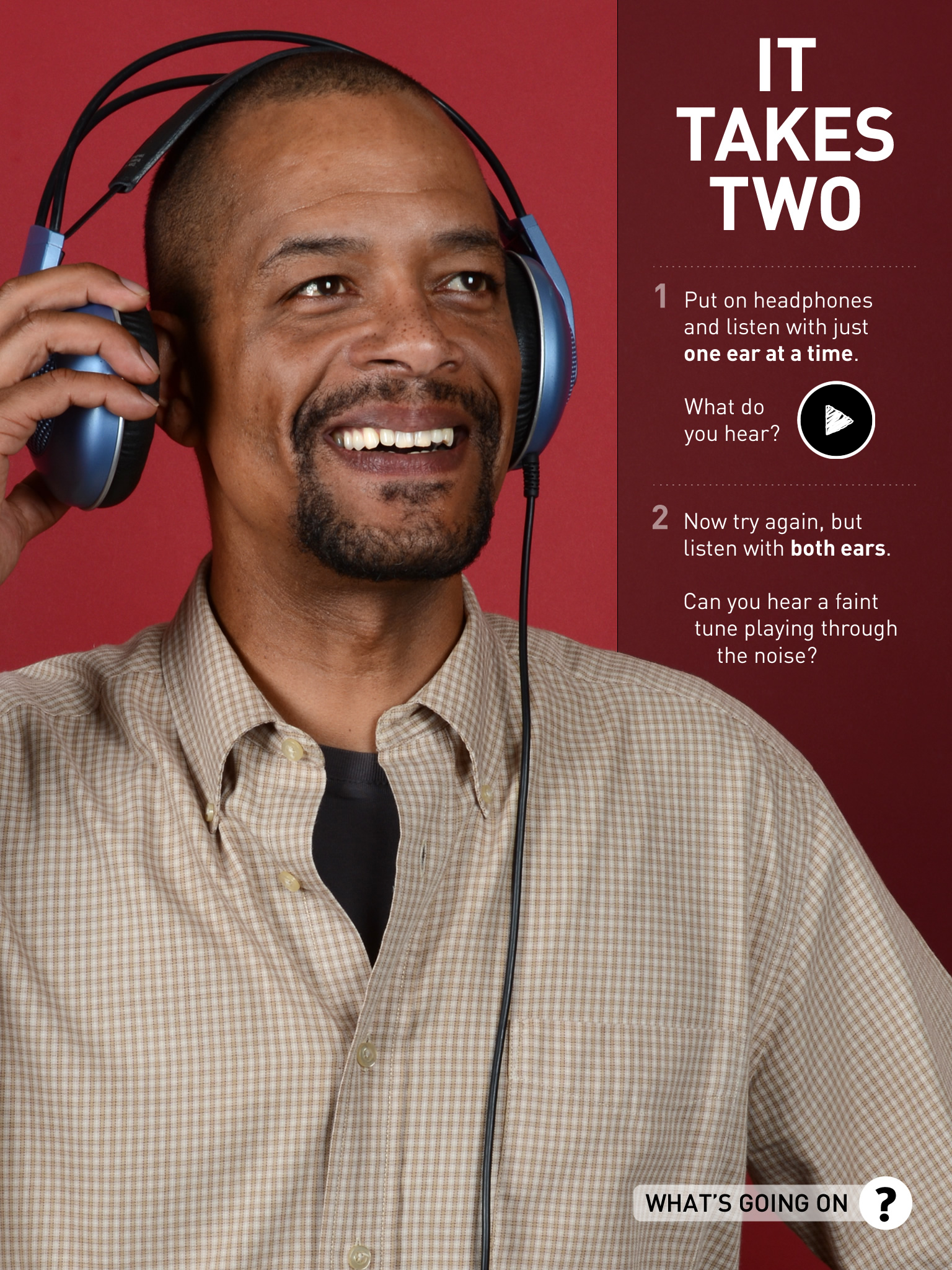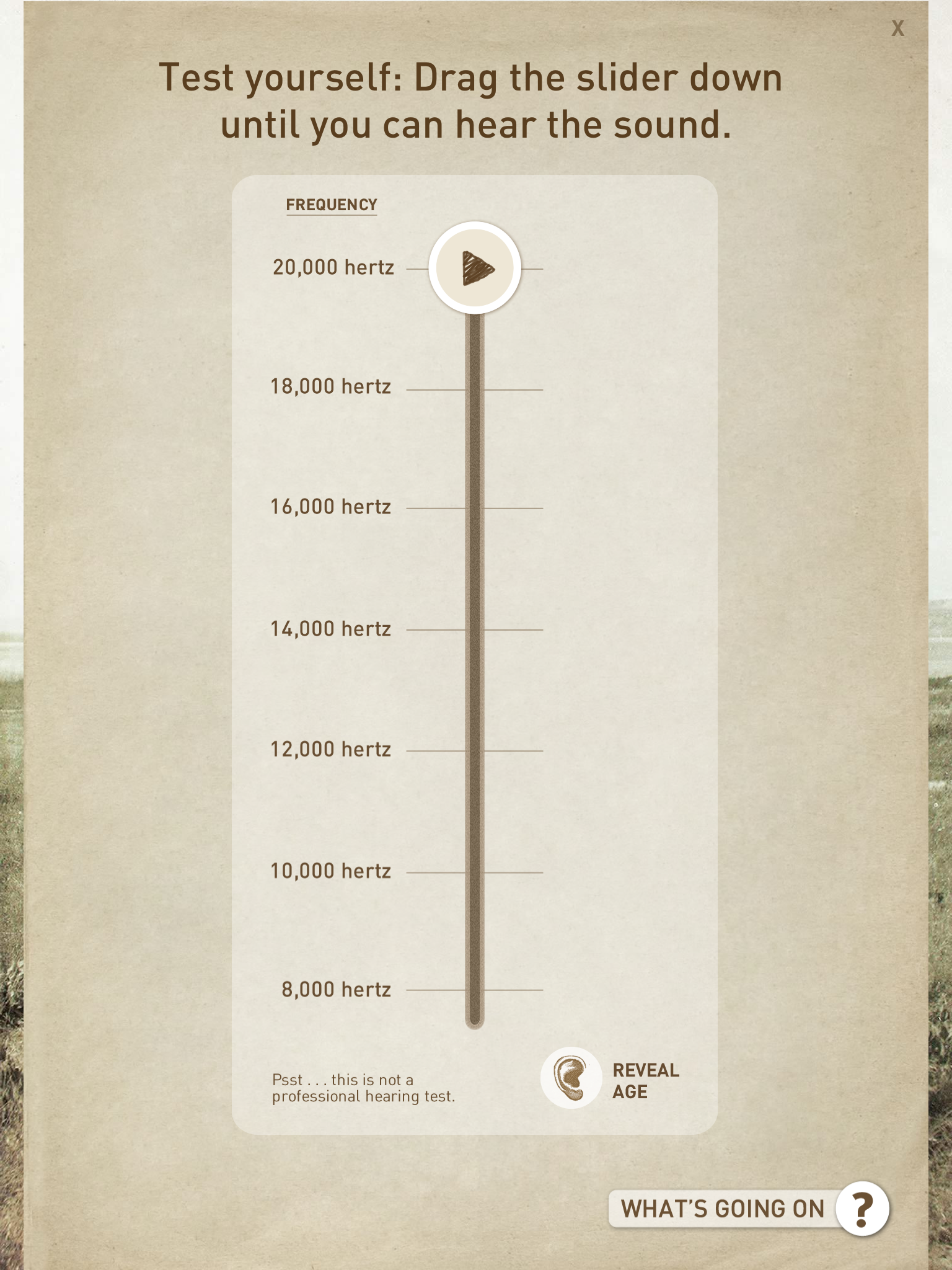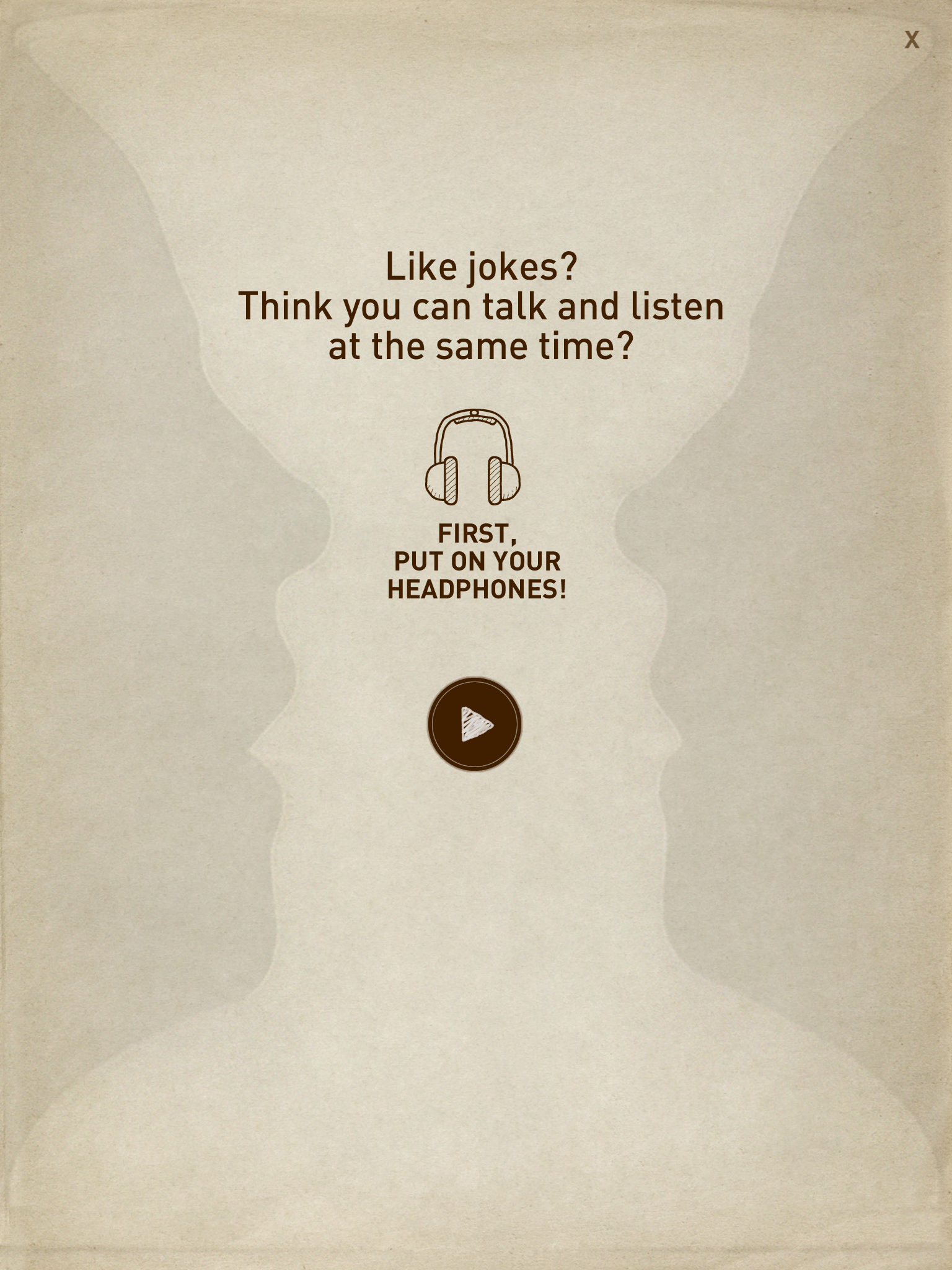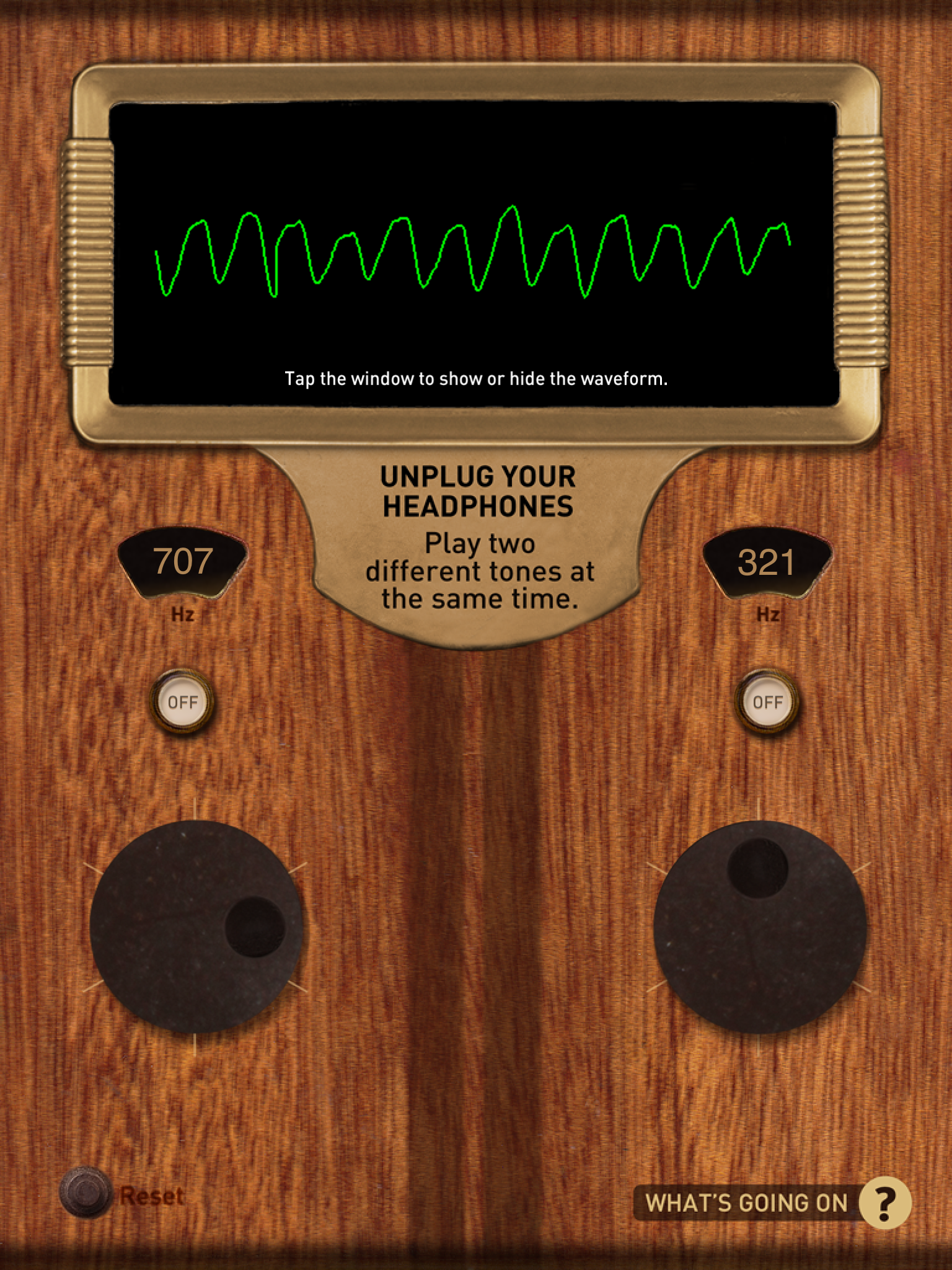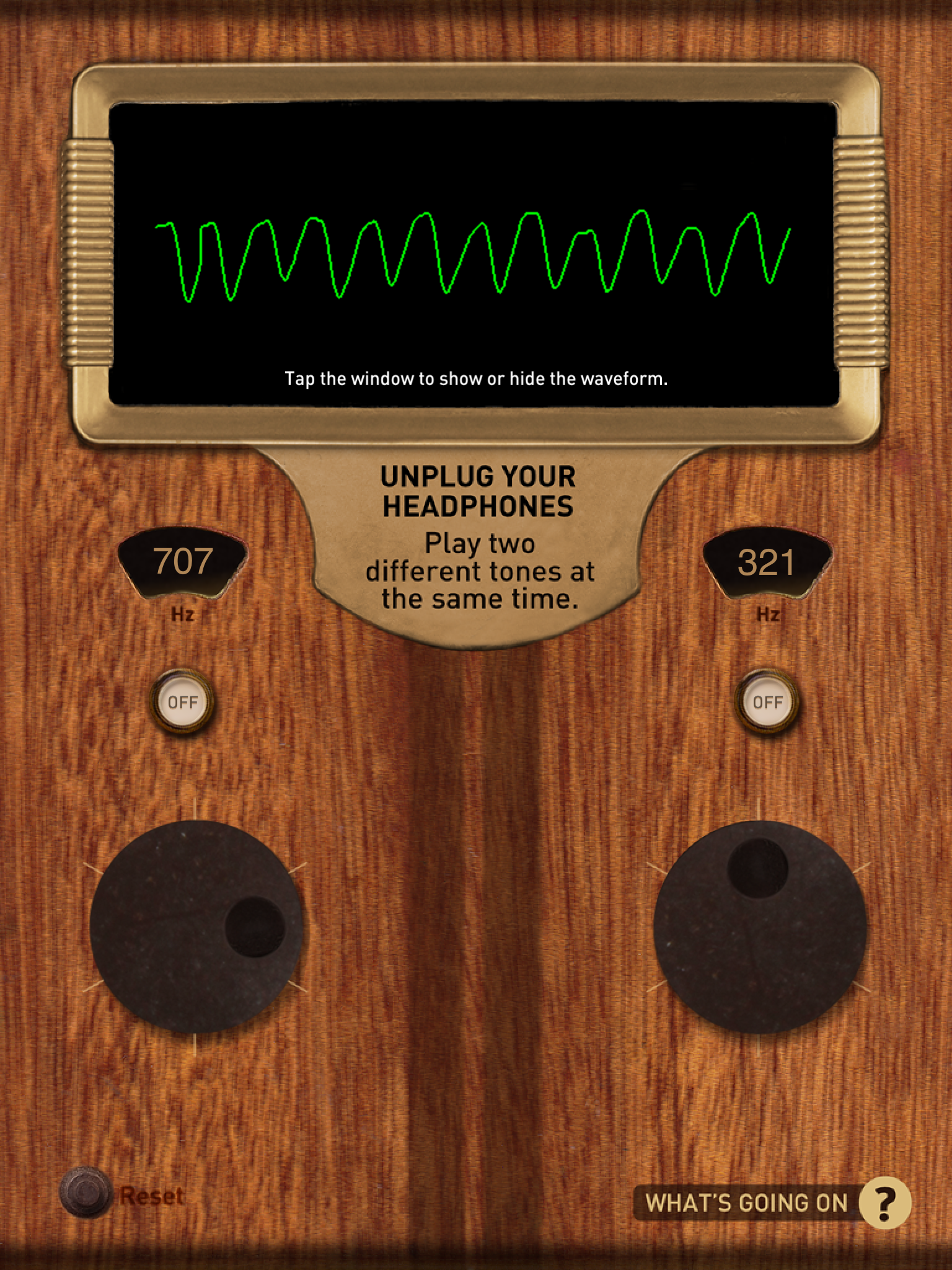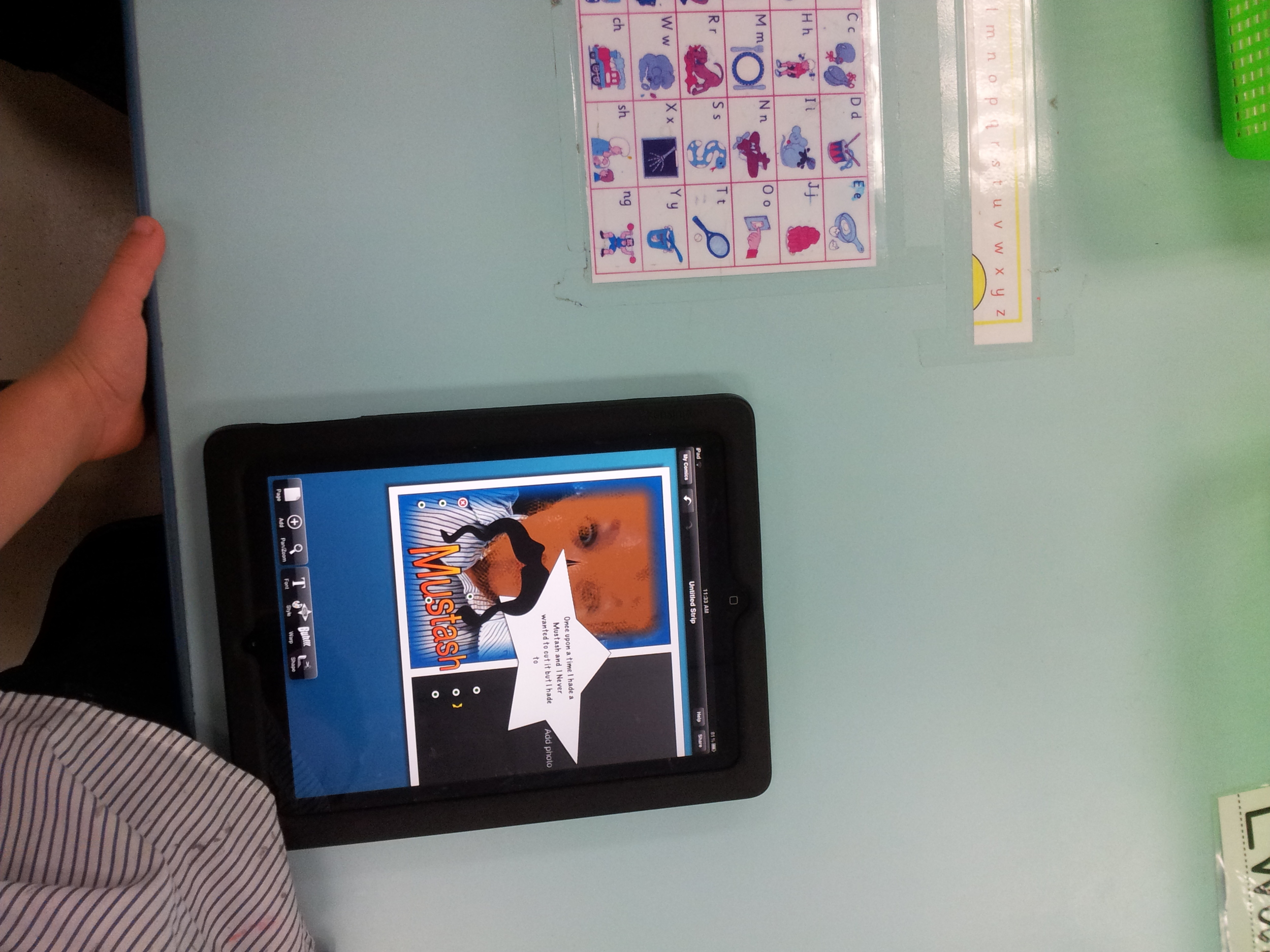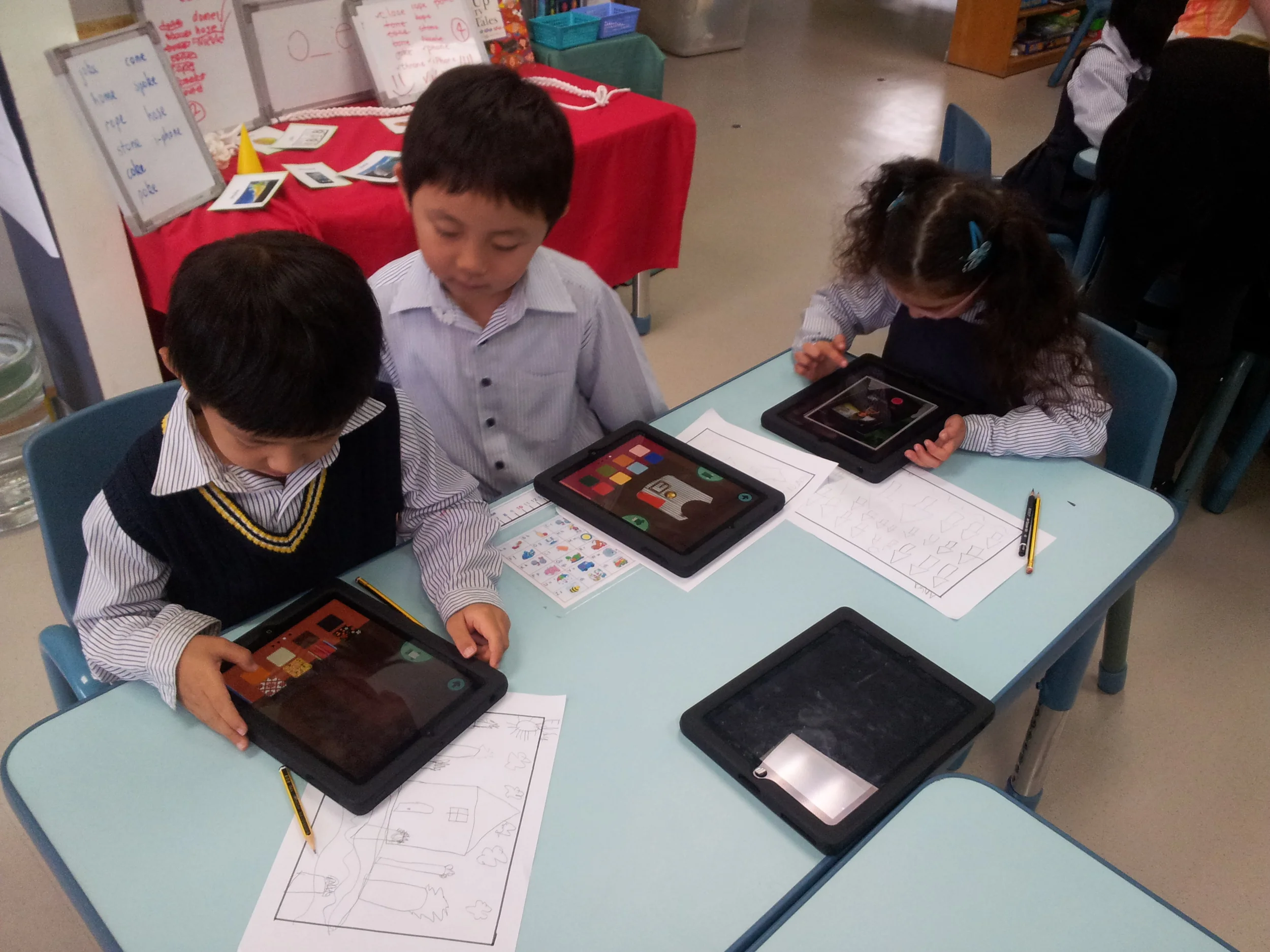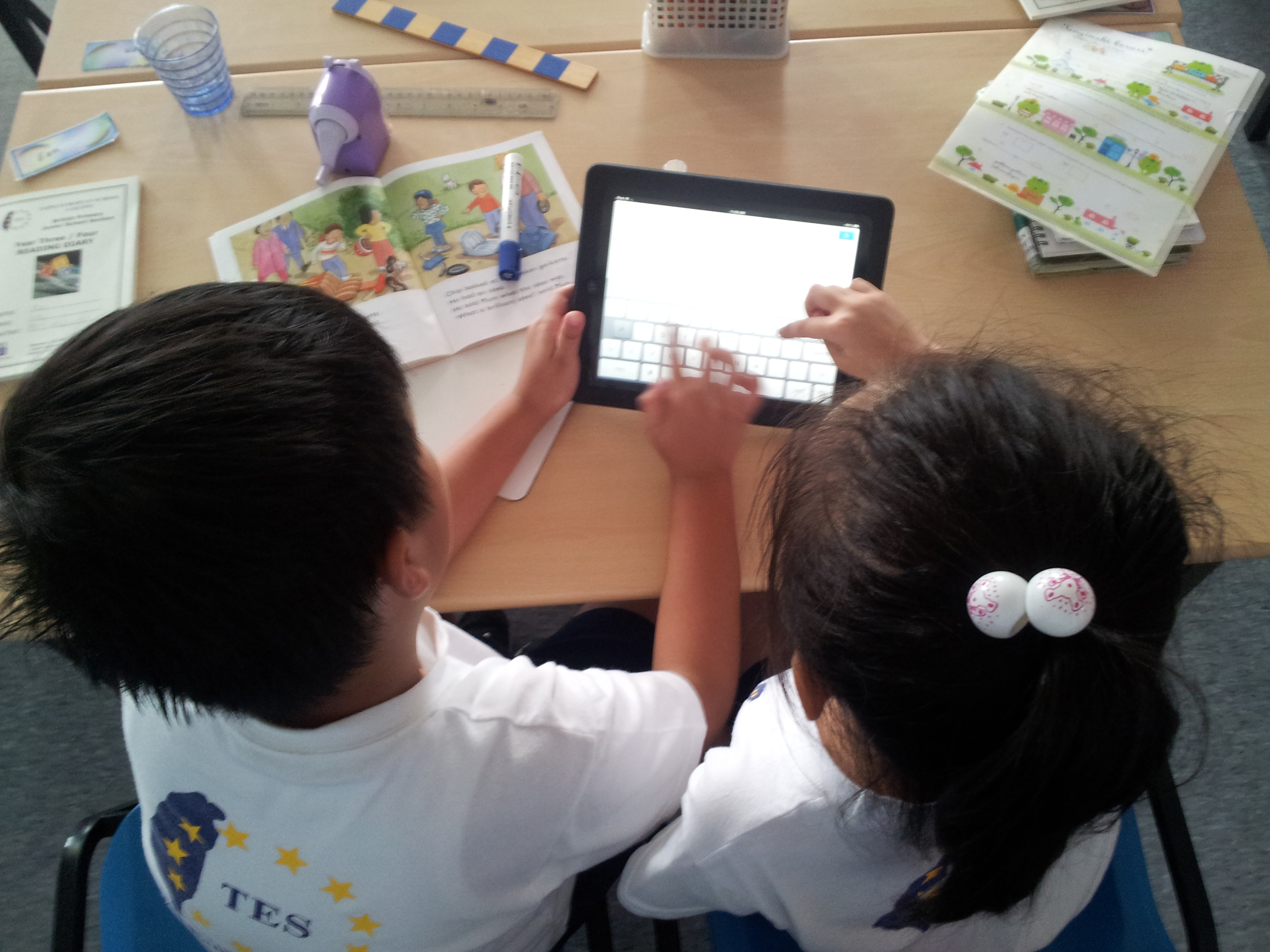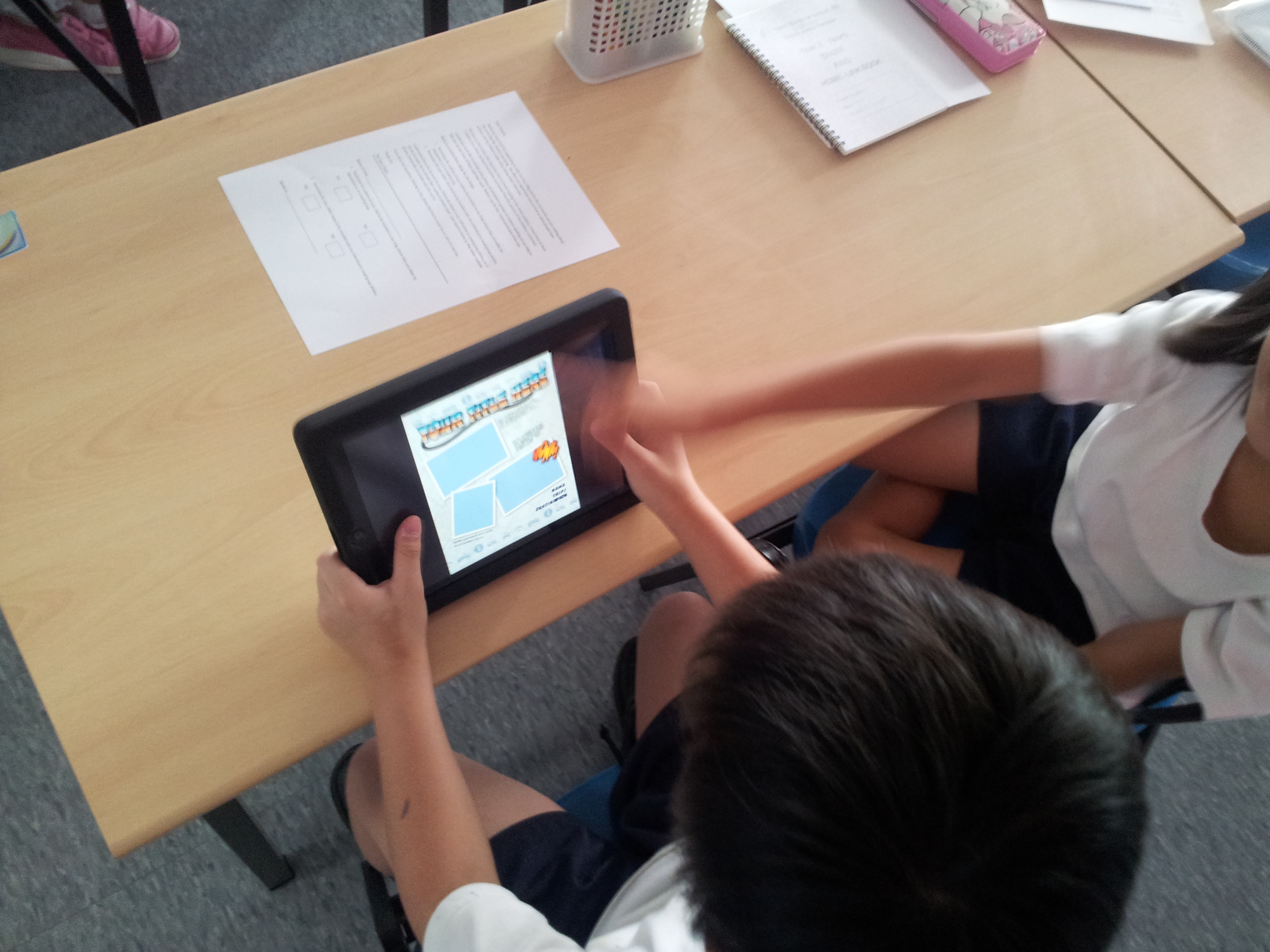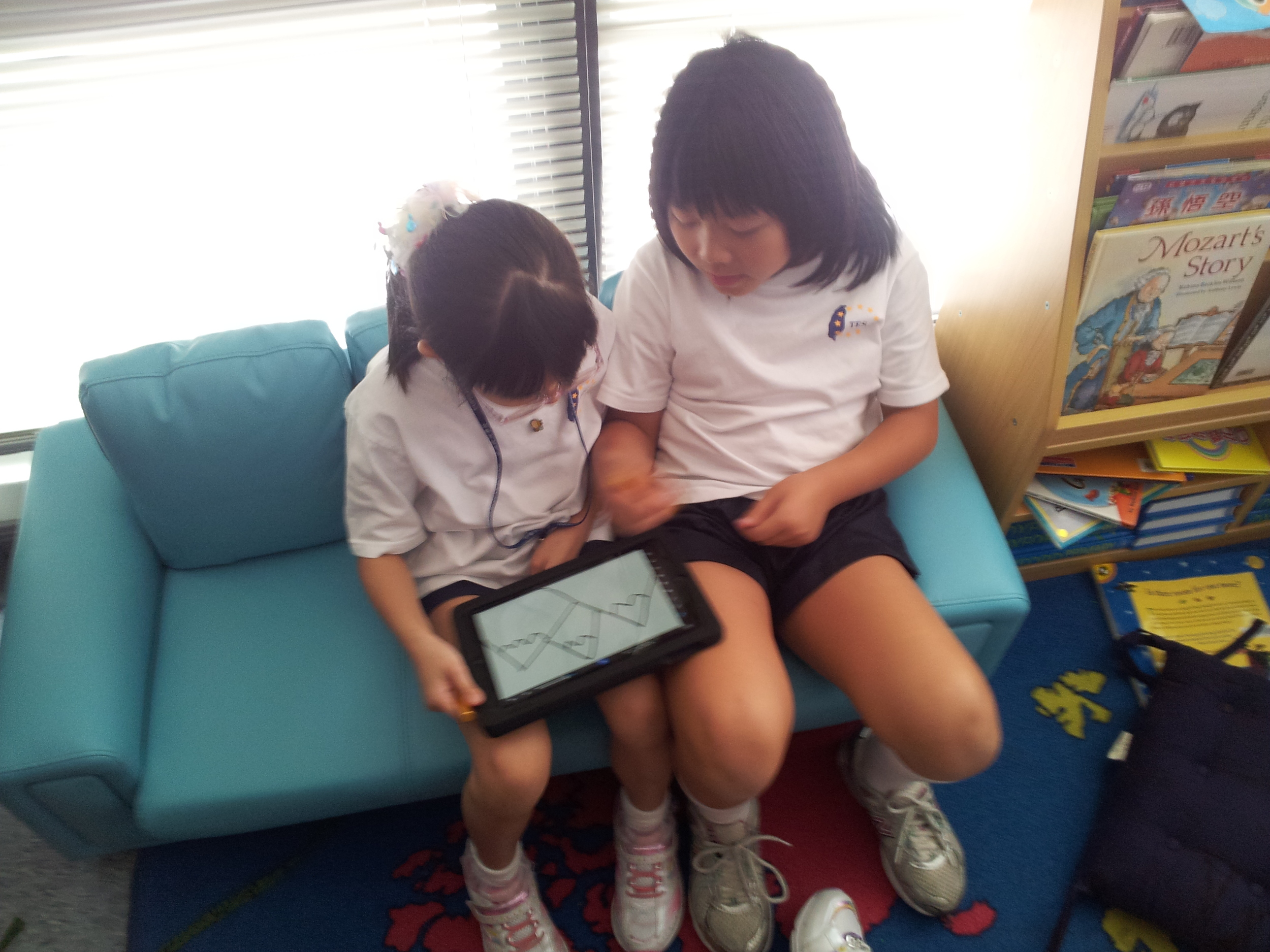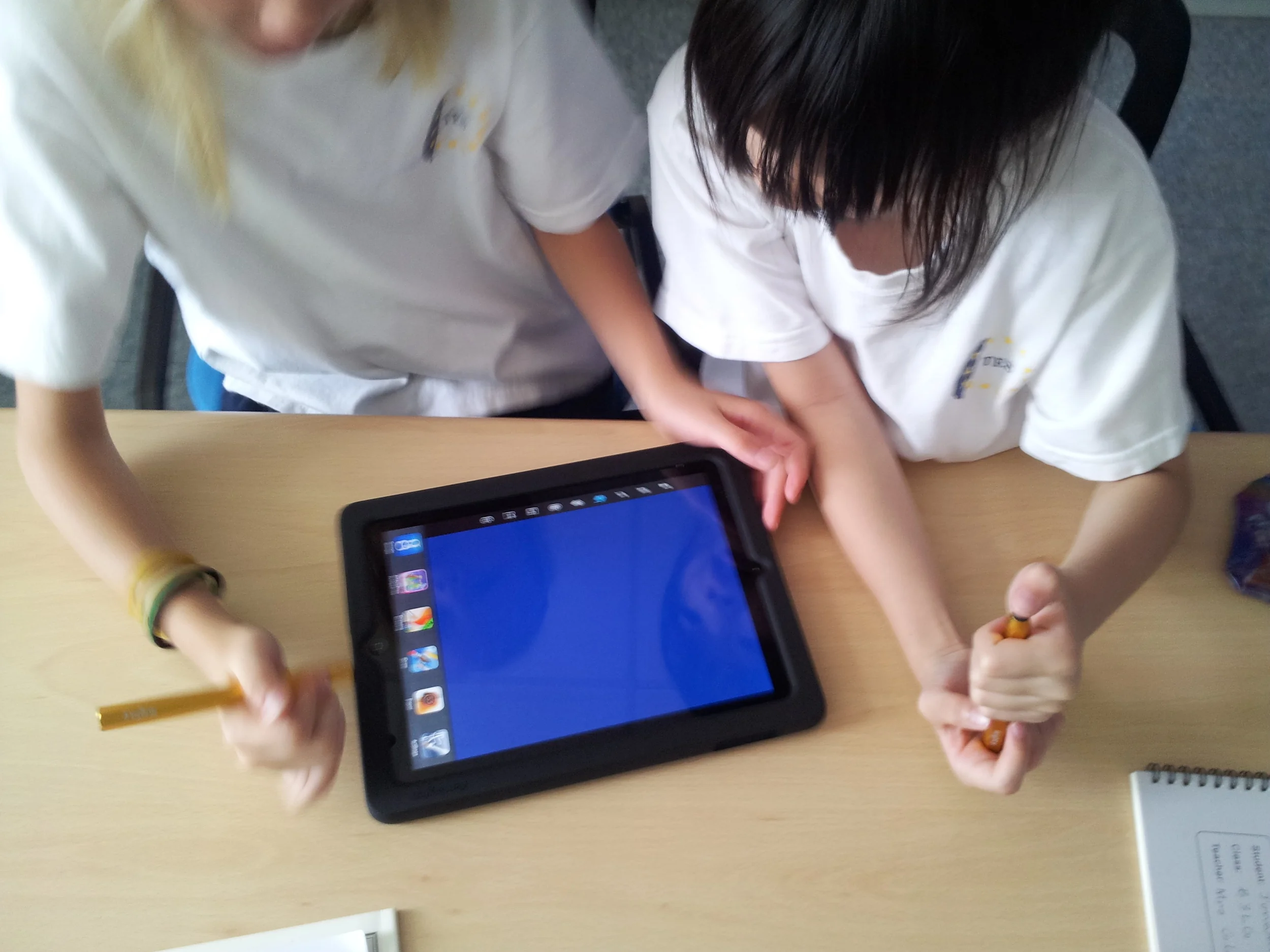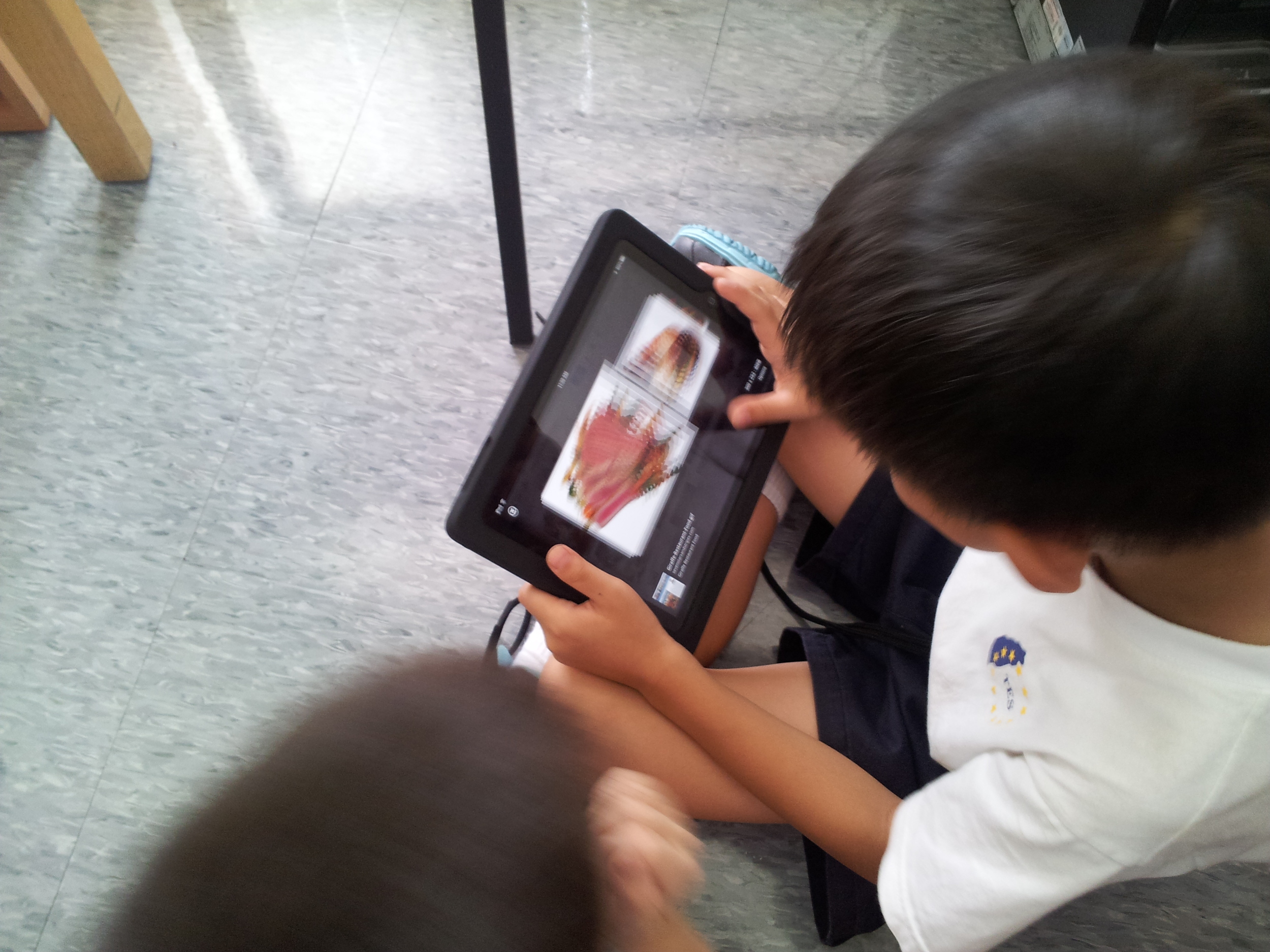Years ago as a kid I remember bieng wowed with the distant possibilities of some kind of Virtual Reality set-up on my parents' Trinitron by the greatest Science and Tech TV show of the time: Tomorrow's World with Maggie Philbin and Judith Hann. Ah Nostalgia.
At the time, VR was this thing that crazy technologists did in the confines of their make-shift studios. The closest anyone I knew that really got to VR was a poor immitation as a vertically ridged holographic image on the side of a ruler or strawberry-scented pencil eraser. They were sedentary affairs at best that eventually came free with Coco-Pops.
It all seems a bit dated now as too the whole notion of VR as it seems to have been around for aeons. I did a bit of digging about (now that our Oculus Rift was delivered last month) and found that there are so many variants that were emblazened on the front covers of PC and gaming magazines of the time that we all remember but had forgotten about. How many of you recall the VicktorMaxx Head Mounted Display for the Sega Genesis or indeed Nintendo's Virtual Boy?
At that time, if you recall, there was also a slew of films that added to the stroryline of the charismatic Tron. In those days there was a real emphasis on scientific invention as too today with the Marvell Vs DC theme. The other film that sticks in my mind was Stephen King's Lawnmower Man - an OK film unlike the sequel - and was highlighting (as did Tron before it) this new change in cyber stuff and electronics (90's phraseology not tech as it's coined now).
We all knew that Japan would release some kind of console the following week (as it seemed to be to amaze and blow our minds. As if it hadn't already with the SNES and Game Gear. The image above of my trip to Japan last year where Stef (my wife) and I trawled Akihabara for any kind of gadgets worthy of taking home. The Sony VR goggles were on show in the Sony center, Ginza behind glass although the closest we got to VR was theEpson version above. These are see-thu types that don't really do VR more like AR as you're still aware of all that is around you.
However, VR (and AR as it's been combined with now) was still hyperbole and was always tauted as: "next year, this could be in your home and in your hands!"
What's a little different now is that this kit is affordable and in the hands of regular folk. The Oculus Rift Development kit is $300 and the demos are all free to use.
The bits and pieces for the Oculus to integrate with games and-the-like I have come across range from free to $50 - these for the add-ons or overlays that allows games to display correctly with the Rift being the main controller.
How Can We Use These in School?
After using this for quite a long time now I am convinced that this has a lot of benefit to school. Not so much in the way that it could be used whole class or by year group but definitely in small groups and for sharing in lessons such as literacy or where individual displays are used such as learning support. Why literacy (English) and Learning Support? Well, my thinking is that these lessons are where attention span can sometimes wane and a wow factor is needed or specific descriptive language can be enhanced in the same way as Tim Rylandsuses Myst (or as I do Machinarium) for imagination.
Oculus VR GogglesIf you think about the games that are available for play with the Oculus then you have things like Surgeon Simulator which at first glance are a far too gruesome for Primary aged children. However, if you spend a second to break this action down to what it is you're actually viewing and taking part in it's basically a pre-set puzzle or sleuth type event much like a crime scene. Now, if you're like-minded then this easily offers itself to Science, Mathematical puzzles (MinecraftEdu setups), problem solving where the viewership can watch the person controlling and make judgements to solve puzzles.
The Oculus I have to say is in its infancy. The screen in the development kit is good but raw. Nearly all the staff who tried this felt sick from the nausea (except Stefani and I). Then new model is said to be a vast improvement with much lower latency and tracking for vertical movements i.e. crouching.
Until this model gets into my hands then I am hanging this up for the time being for use in the Primary school except for special occasions and gaming sessions at breaktimes and after school clubs - maybe even our new Minecraft mediation topic coming up. Until then though it's been well worth the $300 for experimentation purposes and I shall be purchasing the new one. Maybe we'll venture into the Sony verison too based on this very valuable experience.