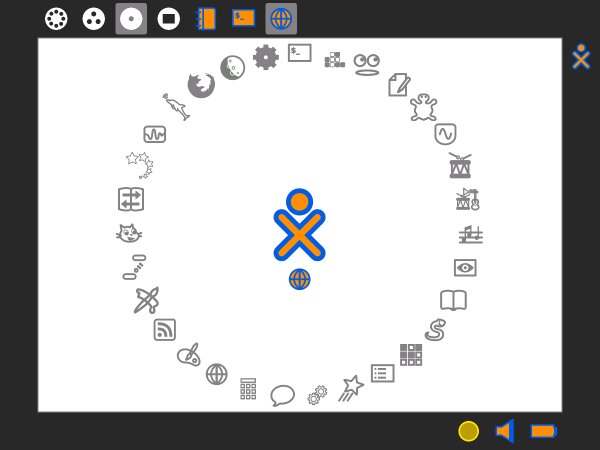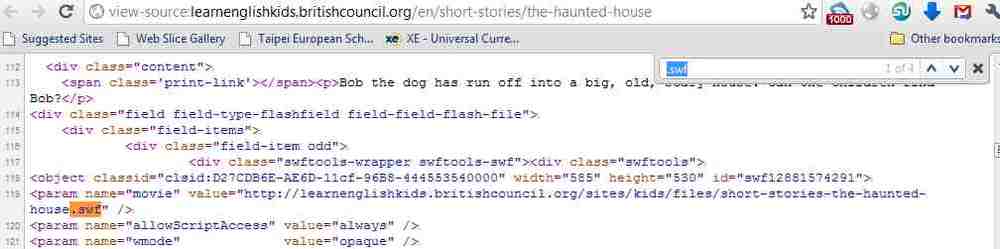According to Ian Livingstone (and any teacher who teaches ICT) there are all manner of abilities, experiences and modes of technology that children bring to school. They know how all the peripherals work and if they don't they soon learn from their peers of it's basic operation. They are expert consumers of technology as we once were. But this is the key aspect isn't it? They use technology but they don't know why or even how it really works.
Read MoreiPads in Education: Reception/ EYFS ICT Review 2011/ 2012
We are coming to the end of another Year at your school. The ICT dept. is gaining strength and is asiPad with Children's Book impermanent as ever: we are to become facilitators instead of discrete ICT teachers (albeit our new guy is 'front loading' skills for me to transfer in cross curricular lessons).
The problem we both face now is that the Reception children are demons on the iPads. They have been utterly sublime all the way to the Easter break. We have tackled some really tricky clusters of skills such as in-app camera work (MadPad and Puppet Pals) and other combinations such as animation using imports of various kinds via DoInk.
Read MoreiPad in the Reception Classrooom. EYFS
This is a snippet of the latest use of the iPad in Reception.
The children have used the app called MadPad that essentially turn the iPad into a musical instrument via video buttons.
This was a two part lesson - the first being to get to know the mad pad app and record percussion.
Then the second to import other children's percussion into new set of buttons.
They had to review what was good sound and what was poor sound. They also had to make sure we could see the instrument being played.
The result was a mixed bag really but the children understood immediately that they could use Johnny's hammer sound as it was the best and he was from another class. Collaborative effects next time where we chose who we want to send our sounds to.
Baby steps as they say as this is only really the end of the first half term.
Next up, drawing and painting with a stylus.
Read MoreiPads in the classroom: Enhancing ICT in Early Years

This year there has been a huge change in the perception of ICT in the classroom and it is undoubtedly down to the iPad.
Let's take the notion of purchasing one application for a class set of computers - so that's per set not per seat. This is the one thing that already attracts me to the device. The fact you can purchase books fro school that not only are stand alone books but also have games, spoken word and animation all built in make the world of reading a completely new entity. So, I have set about completing a plan that I can edit when I have to install more or a project of similar standing.
Research
There are several methods to the research. Most to do with Android and how I would cope with the user on an iPad, the 'viewpoint' of the child - if its not an iPad then its not worth the money that was spent on it. The mentioning of the word gets the children into a chattering frenzy.
So I looked about and found these key snippets of research that swayed me.
There has been a fantastic response with over 1000 responses submitted and counting!
From conversation with colleagues on Twitter it seems that many people are heading towards Apple products due to the maturity of the App store and the sheer range of Apps that is available.

It would seem from these results that most educators are opting for the iPads over tablets running Android operating systems.
more...
Toronto-based mySpark plans to sell its Android-powered tablets from $200 to $350 this spring. The two 10-inch devices are aimed at the college market and will let students buy digital textbooks, sync their school calendars, collaborate via instant messaging and run apps.
The devices, equipped with a dual-core 1-gigahertz chip with graphics and media acceleration, comes with a stylus to let students write and take notes directly on the screen. In addition, files will fully be backed on a cloud server for safety if the tablet gets lost.
"Everybody is learning how to use the digital form," said Adrian Hartog, mySpark's chief executive. "We're really trying to provide a comprehensive solution for students."
The startup is facing a healthy competition from niche educational tablet developers, such as Santa Clara, Calif.-based Kno, which developed a dual-screen tablet that features a pair of 14.1-inch displays. Kno is expected to sell its tablet in mid-April for $900.
And finally over at the Guardian...
The school invested in 16 iPads and 20 iPods specifically to improve literacy skills among its 247 pupils, thinking the boys especially might react positively to the technology. Irwyn Wilcox, the headteacher, said: "We were looking to beef up technology and find ways of engaging the pupils in different ways. I'm convinced it's having an impact."
It has been a steep learning curve for the teachers. "This time last year I'd probably not have been sure what an iPad was," said Wilcox.
Orders
Ordering the kit:
People
Training
Route map
Applications
Sugar OS - Linux for EYFS and Key Stage 1 ICT
Sugar OS and OLPC
The project that kicked off a long time back (I think 2001-2?) was heralded as a large and complex operation that would encompass many governments, organisations and operatives. Since the many newspaper, blog and newsfeed stories that have chronicled the progress of the project it seems as though the OLPC has taken a slightly different track in it’s approach and direction. This sidestep is part and parcel due to Walter Bender leading a team with the OS rather than the hardware.
Sugar, the name for the OS that OLPC uses is a flavour of the Fedora Linux family and is also available through Debian, Ubuntu and, as I’m about to chat about, the live USB version. Although, I’m cheating a little, as I’ve actually got it through VirtualBox as as a separate installer. The idea is that I would like to use it in class as a live USB for the smaller children in another computing environment that windows for various reasons that i’ll come to ina moment. The live USB version, I would assume, is very similar in use as the main with some elements missing – but for this post I’m sure this won’t matter as the crux of the issue is classroom use.
So far, this OS (the Strawberry Sugar on a stick but not on a stick!) is working very well for me. i really like the interface, the simplicity and the ready robustness of the feel I played around with it and tried to think like a 5 or 6 year old would when they are presented with something new. The whole wow factor followed by the frantic clicking and then followed by the stop and look. I did this without precautiuon and ened up opening the turtle application. Now, my students (age from 4 to 11) are pretty familiar with windows and they see a changing desktop appearance week in week out but not the operation. The circular dial would, I feel, entice them to click on the picture. I mean, after all I set up icon shortcuts for them to “click-click” on daily and this seems kid centric to me. The circle of apps surrounds them too which is what I like also. So far, so good.
We have been using the Windows version of Gcompris for a while now as it has games and quizzes that are colourful and easy to follow and differentiate for the more computer savvy 5 year old. Also, Gcompris is open source (resticted for Windows users) but the full set up available for your school should you run EdUbuntu or similar (or if your site manager allows you to run VirtualBox) coupled with Sebran and you have quite a setup for the bebinner ICT class for children (or OAPs getting used to a computer and keyboard).
What is really good about Sugar though is the potential of the site and the community that runs it. The model of the Mozilla extensions that has made web browsing sans IE has been used here too. The Activities menu is growing all the time and there are some reasonable addons here too. As any self respecting ICT teacher will know music is a brilliant factor in the attention grabbing eyes-on-the-screen activity where and hour zips by without a word said (headphones permitting). Tamtam Jam activities provide this with an easy download.
I am sure that I will hit stumbling blocks along the way and the fact I have to try and persuade my Principal to give me money for 25 2Gb USB drives so that I can operate this for my classroom is one of them. What I would then like to do is test and post up the pitfalls and the successes – especially the neighbourhood tool and see the reaction.
Early Years ICT Interactives at the British Council + How to Use the embedded .SWF files
Over at the British Council there are series of pages dedicated to learning English and it's in a range of languages to aid those starting out just for good measure.
In terms of ICT in the Early Years the stories are great for those children in Reception, Year 1 and 2 to listen to and complete the interactive lessons by downloading the accompanying .PDFs available underneath the flash games/ interviews or puzzles.
A lot of teachers will solely go to the page and play from there although there are several options available to those who wish to use the games in other places: blog/ class pages/ learning platform or ripped and stand alone. To do this you can use the following method:
If you use the Ctrl+U function (to get the page code) while on the pages showing the interactive then you can see the source code. Use Ctrl+F to search through the text to find .SWF in the page of code then you should come across something like this image here:
I'm using Google Chrome here but it will be almost the same in Firefox, Safari and Internet Explorer
Copy the .SWF URL in the page. Then, use the embed code from a YouTube video and replace all the URLs in there like I have below. The you can then embed this amended block of code into your pages/ blog/ learning platform. Very handy if you use Frog or Studywiz types.
Alternatively you can drop the URL ending in .SWF into a browser and it should play from there without all the distractions. Which, if you're with the little ones is marginally better for them and classroom management as you can make a desktop shortcut for them to hit up directly.
In bold are the URLs to be replaced from the search in the source code page below in hyperlink format.
<object width="480" height="385"><param name="movie" value="http://www.youtube.com/v/8kSCxwam2DU?fs=1&hl=en_US"></param><param name="allowFullScreen" value="true"></param><param name="allowscriptaccess" value="always"></param><embed src="http://www.youtube.com/v/8kSCxwam2DU?fs=1&hl=en_US" type="application/x-shockwave-flash" allowscriptaccess="always" allowfullscreen="true" width="480" height="385"></embed></object>
"http://learnenglishkids.britishcouncil.org/sites/kids/files/short-stories-the-haunted-house.swf"