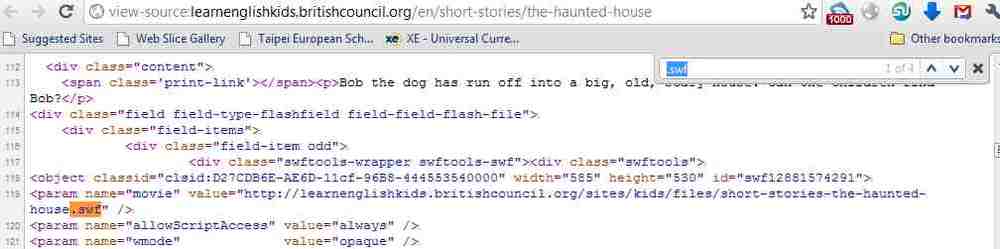Over at the British Council there are series of pages dedicated to learning English and it's in a range of languages to aid those starting out just for good measure.
In terms of ICT in the Early Years the stories are great for those children in Reception, Year 1 and 2 to listen to and complete the interactive lessons by downloading the accompanying .PDFs available underneath the flash games/ interviews or puzzles.
A lot of teachers will solely go to the page and play from there although there are several options available to those who wish to use the games in other places: blog/ class pages/ learning platform or ripped and stand alone. To do this you can use the following method:
If you use the Ctrl+U function (to get the page code) while on the pages showing the interactive then you can see the source code. Use Ctrl+F to search through the text to find .SWF in the page of code then you should come across something like this image here:
I'm using Google Chrome here but it will be almost the same in Firefox, Safari and Internet Explorer
Copy the .SWF URL in the page. Then, use the embed code from a YouTube video and replace all the URLs in there like I have below. The you can then embed this amended block of code into your pages/ blog/ learning platform. Very handy if you use Frog or Studywiz types.
Alternatively you can drop the URL ending in .SWF into a browser and it should play from there without all the distractions. Which, if you're with the little ones is marginally better for them and classroom management as you can make a desktop shortcut for them to hit up directly.
In bold are the URLs to be replaced from the search in the source code page below in hyperlink format.
<object width="480" height="385"><param name="movie" value="http://www.youtube.com/v/8kSCxwam2DU?fs=1&hl=en_US"></param><param name="allowFullScreen" value="true"></param><param name="allowscriptaccess" value="always"></param><embed src="http://www.youtube.com/v/8kSCxwam2DU?fs=1&hl=en_US" type="application/x-shockwave-flash" allowscriptaccess="always" allowfullscreen="true" width="480" height="385"></embed></object>
"http://learnenglishkids.britishcouncil.org/sites/kids/files/short-stories-the-haunted-house.swf"