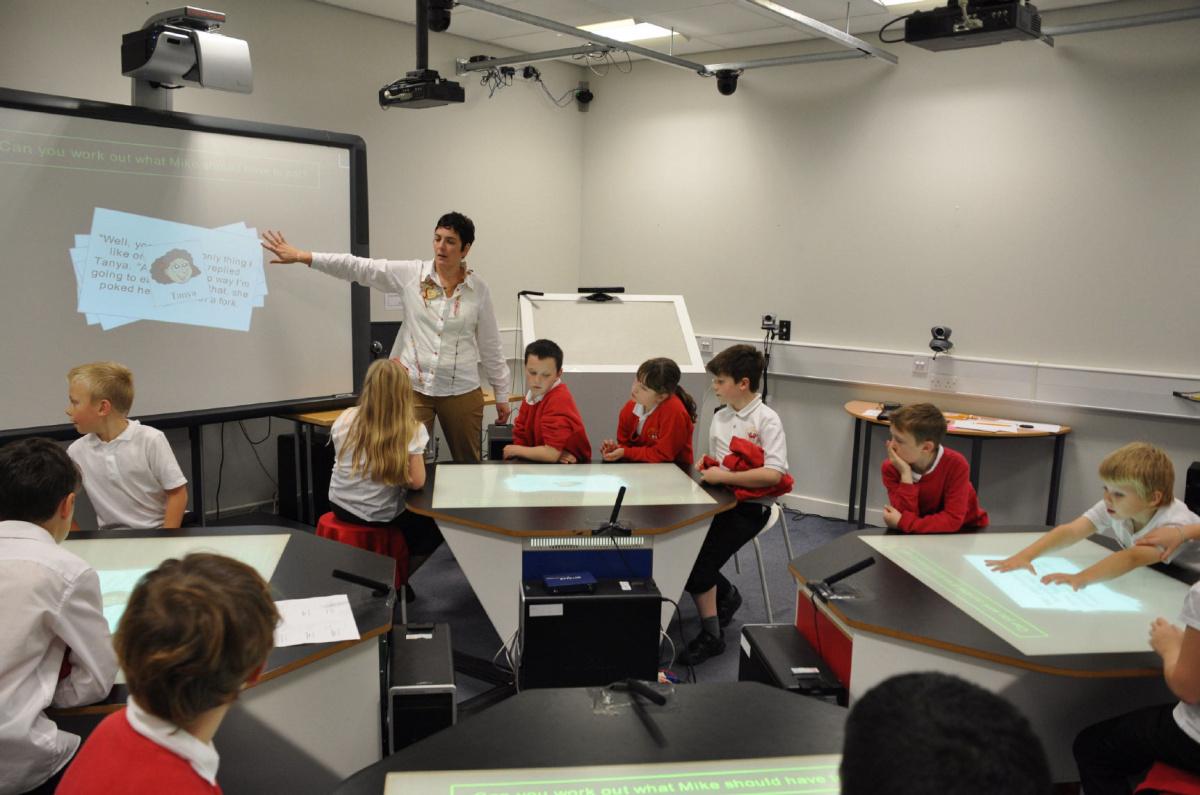However, VR (and AR as it's been combined with now) was still hyperbole and was always tauted as: "next year, this could be in your home and in your hands!"
What's a little different now is that this kit is affordable and in the hands of regular folk. The Oculus Rift Development kit is $300 and the demos are all free to use.
The bits and pieces for the Oculus to integrate with games and-the-like I have come across range from free to $50 - these for the add-ons or overlays that allows games to display correctly with the Rift being the main controller.
How Can We Use These in School?
After using this for quite a long time now I am convinced that this has a lot of benefit to school. Not so much in the way that it could be used whole class or by year group but definitely in small groups and for sharing in lessons such as literacy or where individual displays are used such as learning support. Why literacy (English) and Learning Support? Well, my thinking is that these lessons are where attention span can sometimes wane and a wow factor is needed or specific descriptive language can be enhanced in the same way as Tim Rylandsuses Myst (or as I do Machinarium) for imagination.
Oculus VR GogglesIf you think about the games that are available for play with the Oculus then you have things like Surgeon Simulator which at first glance are a far too gruesome for Primary aged children. However, if you spend a second to break this action down to what it is you're actually viewing and taking part in it's basically a pre-set puzzle or sleuth type event much like a crime scene. Now, if you're like-minded then this easily offers itself to Science, Mathematical puzzles (MinecraftEdu setups), problem solving where the viewership can watch the person controlling and make judgements to solve puzzles.