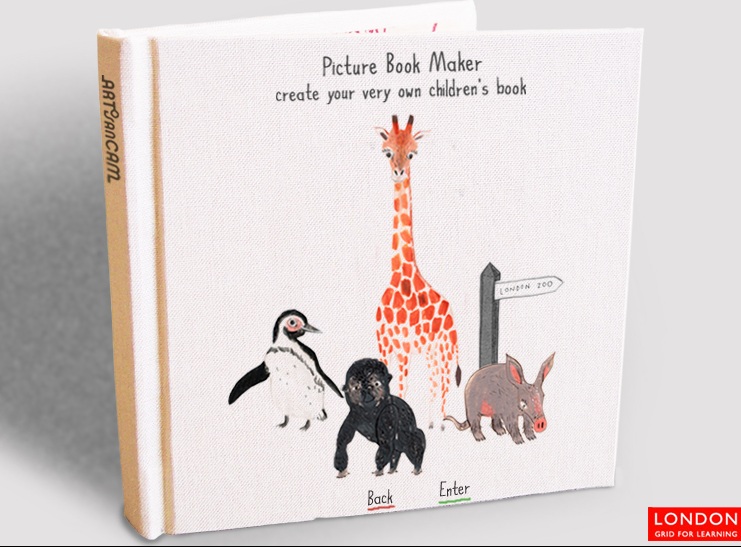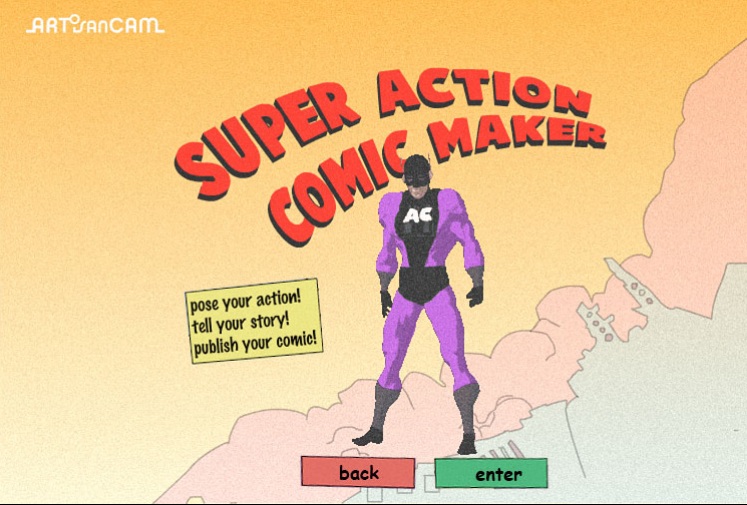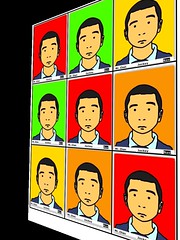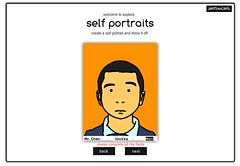I have been using edmodo now for a while and find that it's very simple to use and a real hit with the children. The most common remark being " it's just like Facebook". Not quite.
The children love it and are on there daily sharing their links links to games (mostly Sploder.com links to their home made games) and chatting in a safe environment- the language being used is excellent if a little short.
We have tried to encourage the use of proper grammar and not use this: !!!!!! or ????????? or "what the..." which is a commmon phrase here in Asia schools (they know the word that comes after it so they should not be using the phrase at all!
We currently have a Moodle setup at our school that is really never used and pretty defunct - this seems the perfect ticket. I just hope that Edmodo's business plan incorporates importing iCal (and others) to their systems or some kind of 3rd party cross app ingenuity that will really get the party moving.
If you're wondering what is going on here then look at the comments from Simon Haughton about it too.
This helping guide should be pretty helpful too. The below embed is in HTML 5 so hit the link if you can't see it.
As much as I like Edmodo I kind of feel that there isn't much in the way of expansion in an education context. Moodle, as we know is a little clunky and filled a void of affordable LMS, Edmodo fills a void that is NOW using a Facebook skin but out of our (general) control (ICT folk baulk at this).
Please, don't get me wrong, I like the whole premise but am waiting for the day when the money pot is dry leaving us high and dry - and those who have advocated its merits - even higher as we've pushed it as a LMS to our devoted colleages.
Personally, my staff enjoy the links and guidance I give them, but this could be too much should Edmodo one day say (a la delicious.com) "Yeah, we love your enthusiasm but we're done; so and so has bought us for 140 gadrillion Dollars" = Angry teachers. The knock-on effect would mean that our teachers would think twice about hitting the link I give them.
So, in summary, I am going to make this plain and clear to our teachers and maintain that should they want to stay with Google Apps then all is good - just make sure that parents know which platform you're going with.